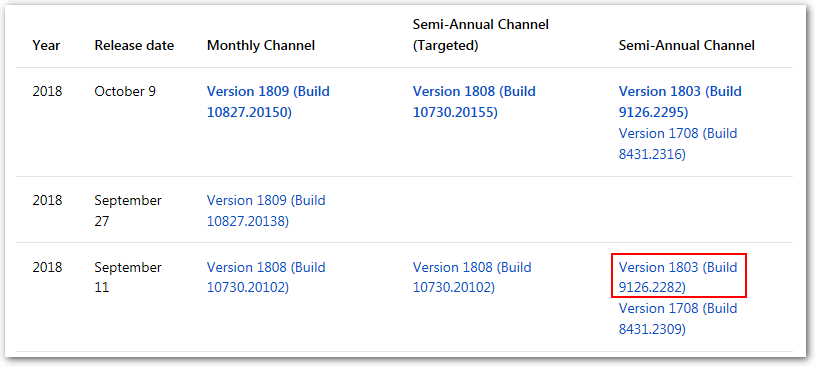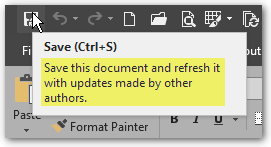- Home
- Microsoft 365
- Excel
- Re: What version of Excel (on Windows) is required to do co-authoring?
What version of Excel (on Windows) is required to do co-authoring?
- Subscribe to RSS Feed
- Mark Discussion as New
- Mark Discussion as Read
- Pin this Discussion for Current User
- Bookmark
- Subscribe
- Printer Friendly Page
- Mark as New
- Bookmark
- Subscribe
- Mute
- Subscribe to RSS Feed
- Permalink
- Report Inappropriate Content
Sep 07 2017 08:11 AM
I recently say this post: https://blogs.office.com/en-us/2017/08/31/new-to-office-365-in-august-enriching-teamwork/ That says Excel real time co-authoring is now generally available. What version of excel (on Windows) is required to make this work?
- Labels:
-
Excel
- Mark as New
- Bookmark
- Subscribe
- Mute
- Subscribe to RSS Feed
- Permalink
- Report Inappropriate Content
Oct 10 2018 07:52 AM
Or semi-annual channel Targeted, it's here from September. All history is here https://docs.microsoft.com/en-us/officeupdates/semi-annual-channel-targeted-2018
- Mark as New
- Bookmark
- Subscribe
- Mute
- Subscribe to RSS Feed
- Permalink
- Report Inappropriate Content
Oct 10 2018 08:17 AM
@John Gruber wrote:No, you'll need to switch to the monthly release cycle.
That's a bit difficult to understand,
Does that mean that for the *same* version numbers (1803), included features are *different* depending of the channel?
I assumed that semi annual channel implies only delayed updates but that same version => same features.
Moreover, according to the timestamp of the first answer in this thread (09-07-2017) co-authoring have been available more than one year ago (in the monthly channel I presume)
Using semi-annual channel I thought it would have it available not later than 6 month later. Or am I missing something here?
- Mark as New
- Bookmark
- Subscribe
- Mute
- Subscribe to RSS Feed
- Permalink
- Report Inappropriate Content
Oct 10 2018 08:20 AM
@Sergei Baklan wrote:Or semi-annual channel Targeted, it's here from September. All history is here https://docs.microsoft.com/en-us/officeupdates/semi-annual-channel-targeted-2018
I'm stuck with the non "targeted" (dont know the meaning of this attribute) channel and here's the version I'm using:
Screenshot taken here : https://docs.microsoft.com/en-us/officeupdates/update-history-office365-proplus-by-date
- Mark as New
- Bookmark
- Subscribe
- Mute
- Subscribe to RSS Feed
- Permalink
- Report Inappropriate Content
Oct 10 2018 08:37 AM
There are different current build numbers on different channel, you may check the link
Semi-Annual Channel (Targeted) - Version 1808 (Build 10730.20155)
Semi-Annual Channel - Version 1803 (Build 9126.2295)
Monthly Channel - Version 1809 (Build 10827.20150)
On the other hand Microsoft deploys new functionality gradually, that means people on the same channel and build could have different set of functionality - it takes time to deploy for all tenants.
For monthly channel co-authoring was introduced in July previous year, however feature was updated couple of times after that, perhaps that's the reason of the delay, I don't know. In general yes, that is 6 months cycle for semi-annual channel https://docs.microsoft.com/en-gb/DeployOffice/overview-of-update-channels-for-office-365-proplus
- Mark as New
- Bookmark
- Subscribe
- Mute
- Subscribe to RSS Feed
- Permalink
- Report Inappropriate Content
Oct 10 2018 10:52 PM - edited Oct 10 2018 10:53 PM
@Sergei Baklan wrote:people on the same channel and build could have different set of functionality - it takes time to deploy for all tenants.
If I understand correctly (even if I don't catch the meaning of "tenant" in this context: Google translate being been far from helpful here :) ) this confirm that same build number doesn't implies same functionality.
That greatly reduce the reliability of release notes then!
For monthly channel co-authoring was introduced in July previous year,
That's more than one year ago.
In my company we're stuck to semi-annual channel (thanks to our IT Team :\ )
I conclude that we will have to wait *at least* 6 month to obtain this feature.
Bummer!
To be more specific, I do not exactly need "realtime live co editing".
I simply would like the option for multiple users to open read/write an Excel worksheet located in Microsoft cloud at the same time without being blocked by the "Excel file is locked for editing by another user" error and being able to synchronize modification when pressing the "save" button.
That tooltip seem to indicate that it could be possible:
But I've been unable to make it work
Is this feature a part of co-authoring too?
- Mark as New
- Bookmark
- Subscribe
- Mute
- Subscribe to RSS Feed
- Permalink
- Report Inappropriate Content
Oct 11 2018 03:59 AM
>even if I don't catch the meaning of "tenant" in this context
Tenant = customer/company. So https://company1.sharepoint.com is one tenant, https://company2.sharepoint.com is another tenant. Technically, each one is a subdomain on a webserver.
>In my company we're stuck to semi-annual channel (thanks to our IT Team :\ )
Coming to the defence of the IT team :) They do this to help you, not hinder. The closer you get to the release date, the more bugs you will encounter. So a semi-annual release schedule means that those dare devils on the monthly channel have found most of the bugs before you.
Large companies put stability way above new features.
If you want a shock, get yourself on the insiders channel - boy does Office look *very* different. I've got this running in a test virtual machine. Not sure I like it...
BTW - if you have admin rights on your work computer, you can switch channel yourself. But IT will quite rightly possibly not want to support you :)
- Mark as New
- Bookmark
- Subscribe
- Mute
- Subscribe to RSS Feed
- Permalink
- Report Inappropriate Content
Oct 11 2018 04:02 AM
- Mark as New
- Bookmark
- Subscribe
- Mute
- Subscribe to RSS Feed
- Permalink
- Report Inappropriate Content
Oct 11 2018 04:21 AM - edited Oct 11 2018 04:23 AM
@Helios Comms wrote:
If you want a shock, get yourself on the insiders channel - boy does Office look *very* different. I've got this running in a test virtual machine. Not sure I like it...
BTW - if you have admin rights on your work computer, you can switch channel yourself. But IT will quite rightly possibly not want to support you :)
I could (and I do) test monthly channel on my home computer too so that's not a problem. But here, we are speaking of a data sharing feature. It doesn't make much sense to test it *alone*.
My major grief is that I cannot understand why this, ability for several users opening the same excel workbook and have their edits merged using the "save" function, which I've been using for ages with previous Office versions with file located on shared network drives, is still not possible with cloud based storage yet.
- Mark as New
- Bookmark
- Subscribe
- Mute
- Subscribe to RSS Feed
- Permalink
- Report Inappropriate Content
Oct 11 2018 04:31 AM
As for testing alone, that's what the monthly and targeted annual channels are for. IT can put/switch a few trusted users onto the newer versions for in place testing.
Although from this thread, I recall that co-authouring isn't coming until the next semi-annual release which is a shame. I'm pretty sure Microsoft want it out there as they are loosing customers to Google suite offering two key features late to Office: co-authouring and auto-save. Although there is a lot of resistance to say the least to auto-save from my clients but that's because change is *hard*. They complain when Office crashes and looses documents they haven't saved but then complain when Office automatically saves ones documents to OneDrive and SharePoint. Can't win ;) Re-training is needed - most of them have no idea that "Version history" is there...
- Mark as New
- Bookmark
- Subscribe
- Mute
- Subscribe to RSS Feed
- Permalink
- Report Inappropriate Content
Oct 11 2018 05:03 AM
@Helios Comms wrote:
Although there is a lot of resistance to say the least to auto-save from my clients but that's because change is *hard*.
The sad thing here is that me and my collègues do not need "auto-save" or live co-authoring neither: what we're waiting for is just the ability to synchronize change of edits made on a excel file, opened at the same time, when saving (as we did before switching to cloud).
- « Previous
-
- 1
- 2
- Next »