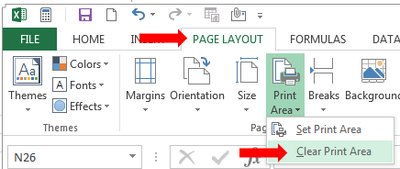- Subscribe to RSS Feed
- Mark Discussion as New
- Mark Discussion as Read
- Pin this Discussion for Current User
- Bookmark
- Subscribe
- Printer Friendly Page
- Mark as New
- Bookmark
- Subscribe
- Mute
- Subscribe to RSS Feed
- Permalink
- Report Inappropriate Content
Oct 19 2019 02:04 PM
I have a worksheet with data on two pages only but Excel has decided erroneously that my worksheet is 3 pages long. I do not want the 3rd page to be included in page number footnotes but I cannot figure out how to remove that 3rd page. I tried setting Print Area but that did not do the trick. I know the solution is simple but I'm not remembering how to do this. Thanks for any feedback.
- Labels:
-
Excel
- Mark as New
- Bookmark
- Subscribe
- Mute
- Subscribe to RSS Feed
- Permalink
- Report Inappropriate Content
Oct 20 2019 01:59 AM
HI @rray6
From main tab please click View -->> Page Break Preview
It will show all three pages with dark blue borders, you can easily adjust page size by dragging this blue border.
Alternatively you can clear current print area using below and redefine the desired print area.
Thanks,
Tauqeer