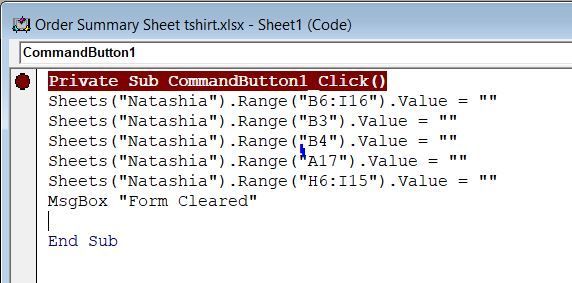- Subscribe to RSS Feed
- Mark Discussion as New
- Mark Discussion as Read
- Pin this Discussion for Current User
- Bookmark
- Subscribe
- Printer Friendly Page
Apr 27 2018
06:24 PM
- last edited on
Jul 25 2018
09:58 AM
by
TechCommunityAP
- Mark as New
- Bookmark
- Subscribe
- Mute
- Subscribe to RSS Feed
- Permalink
- Report Inappropriate Content
Apr 27 2018
06:24 PM
- last edited on
Jul 25 2018
09:58 AM
by
TechCommunityAP
Hello
I am new to VBA and I followed a youtube video to create a reset command button for my order form. I doubled checked the spaces and all but the button is not working. When I unclick Design Mode and try to select the button it takes me straight back to the code. So something is wrong there. The "Private Sub CommandButton1_Click()" is dark red colored which tells me something is wrong with that section? I am pretty for sure its a dumb newbie error.
Newbie so any help would be appreciated.
- Labels:
-
Macros & VBA
-
Tutorial
- Mark as New
- Bookmark
- Subscribe
- Mute
- Subscribe to RSS Feed
- Permalink
- Report Inappropriate Content
Apr 27 2018 07:55 PM
SolutionHi Tamara,
The dark red color is called a Breakpoint.
It's used to stop the execution at a specific line of code for debugging purposes.
To clear that breakpoint, place the cursor on the colored line, then press F9.
Or you can click the red point on the left margin.
Hope that helps
Haytham
- Mark as New
- Bookmark
- Subscribe
- Mute
- Subscribe to RSS Feed
- Permalink
- Report Inappropriate Content
Accepted Solutions
- Mark as New
- Bookmark
- Subscribe
- Mute
- Subscribe to RSS Feed
- Permalink
- Report Inappropriate Content
Apr 27 2018 07:55 PM
SolutionHi Tamara,
The dark red color is called a Breakpoint.
It's used to stop the execution at a specific line of code for debugging purposes.
To clear that breakpoint, place the cursor on the colored line, then press F9.
Or you can click the red point on the left margin.
Hope that helps
Haytham