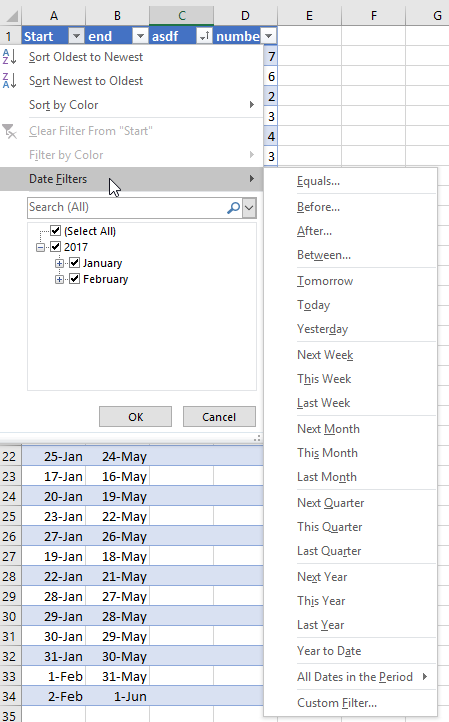- Home
- Microsoft 365
- Excel
- Using date operators in advanced search
Using date operators in advanced search
- Subscribe to RSS Feed
- Mark Discussion as New
- Mark Discussion as Read
- Pin this Discussion for Current User
- Bookmark
- Subscribe
- Printer Friendly Page
- Mark as New
- Bookmark
- Subscribe
- Mute
- Subscribe to RSS Feed
- Permalink
- Report Inappropriate Content
Aug 08 2017 07:25 PM
I have an Excel database, to simplify it, with three columns: "Title", "Start Date," and "End Date." I would like to list all the rows that are between [Start Date X] and [End Date Y]. How to do this?
- Mark as New
- Bookmark
- Subscribe
- Mute
- Subscribe to RSS Feed
- Permalink
- Report Inappropriate Content
Aug 09 2017 06:52 PM
Hello,
you can use AutoFilter to add filter functionality to your table. Then set a filter on the Start date column and show only cells that are greater or equal to the desired start date. Next, set a filter on the End date column to show only cells that are greater to or equal to the desired end date.
- Mark as New
- Bookmark
- Subscribe
- Mute
- Subscribe to RSS Feed
- Permalink
- Report Inappropriate Content
Aug 09 2017 07:53 PM
That's just the problem. I've tried doing that several times, but I get a zero-row response. It should not be a formatting problem. Maybe I'm using the wrong filter option; what I've been doing is clicking on the column header drop-down arrow and selecting Custom Text Filter. I don't see any other option for <= or >=. When I import the table into Access, I can get it to work perfectly with queries, but Excel should be able to handle this. Can I send you a sample of the table?
- Mark as New
- Bookmark
- Subscribe
- Mute
- Subscribe to RSS Feed
- Permalink
- Report Inappropriate Content
Aug 09 2017 08:32 PM
If you only see custom text filters, then the data in the column is not dates, but text. If you have real date values in the column, you will see the Date Filters like in the screenshot below.
You will need to convert the text to real dates. How exactly that can be done depends on what is stored in the cells. Please show some samples.