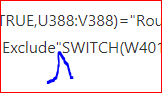- Home
- Microsoft 365
- Excel
- Re: Using Switch Formula but adding an exception
Using Switch Formula but adding an exception
- Subscribe to RSS Feed
- Mark Discussion as New
- Mark Discussion as Read
- Pin this Discussion for Current User
- Bookmark
- Subscribe
- Printer Friendly Page
- Mark as New
- Bookmark
- Subscribe
- Mute
- Subscribe to RSS Feed
- Permalink
- Report Inappropriate Content
Feb 26 2019 11:48 PM
Hi There,
I have the below formula that works fine & calculates correctly.
=SWITCH(W401=Z$2,TRUE,S401*0.1,FALSE,S401*0.025,)
I would like to add an exception to only perform this calculation if 3 different cells do not contain certain words from the same line (these words all change as come in from a different tab based on account information, the exception is only needed on one combination) , is this possible? Ideally I would like to do this all in the same cell IE add it to the above formula.
Many Thanks
Jim
- Labels:
-
Excel
-
Formulas and Functions
- Mark as New
- Bookmark
- Subscribe
- Mute
- Subscribe to RSS Feed
- Permalink
- Report Inappropriate Content
Feb 27 2019 12:37 AM
Something like this maybe?
=IF(
TEXTJOIN(",",TRUE,A401:C401)="Word1,Word2,Word3",
"Exclude",
SWITCH(
W401=Z$2,
TRUE,S401*0.1,
FALSE,S401*0.025,"")
)
- Mark as New
- Bookmark
- Subscribe
- Mute
- Subscribe to RSS Feed
- Permalink
- Report Inappropriate Content
Feb 27 2019 02:59 AM
Thanks for that, the formula seemed to build ok but on pressing enter it returns an error
im using
=IF(TEXTJOIN(",",TRUE,U388:V388)="Route Cover Parcel,Reint,Yes","Exclude"SWITCH(W401=Z$2,TRUE,S401*0.1,FALSE,S401*0.025,""))
I get the error thinking im not trying to enter a formula
Cheers
Jim
- Mark as New
- Bookmark
- Subscribe
- Mute
- Subscribe to RSS Feed
- Permalink
- Report Inappropriate Content
Feb 27 2019 03:29 AM
Jim, at least comma is missed