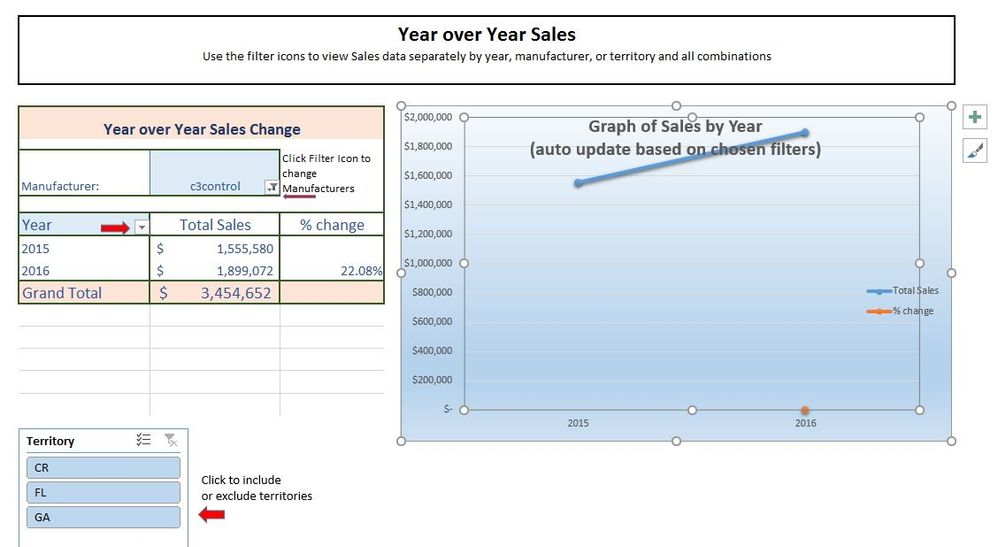- Subscribe to RSS Feed
- Mark Discussion as New
- Mark Discussion as Read
- Pin this Discussion for Current User
- Bookmark
- Subscribe
- Printer Friendly Page
Oct 24 2017
12:10 PM
- last edited on
Jul 12 2019
10:54 AM
by
TechCommunityAP
- Mark as New
- Bookmark
- Subscribe
- Mute
- Subscribe to RSS Feed
- Permalink
- Report Inappropriate Content
Oct 24 2017
12:10 PM
- last edited on
Jul 12 2019
10:54 AM
by
TechCommunityAP
I have a series of pivot charts and tables in a worksheet that also contains the raw data, in another tab.
I need to add data to the raw data sheet every month and have the pivot charts and tables use both the older data and the newer data.
It sounds easy but I just can't figure out how to do it or even how to research the question.
- Labels:
-
BI & Data Analytics
-
Need Help
- Mark as New
- Bookmark
- Subscribe
- Mute
- Subscribe to RSS Feed
- Permalink
- Report Inappropriate Content
Oct 24 2017 10:28 PM
Hi Beverly,
it is best to keep your raw data in a table, and create pivot tables and charts from it. Any additional data added to the end of the table would then be automatically picked up upon pivot table/chart refresh, provided
I suspect your raw data is organised in a range. It is best to first convert it to table (click on a cell inside the range, then Ctrl+T). Subsequently, click on a pivot table linked to the raw data, then go to PivotTable Tools>Analyze>Data>Change Data Source. This will open the 'Change PivotTable Data Source' windows, where you can select the data area of your table. When done properly, the Table/Range windows should show the table name (you can also type it in yourself). After clicking OK, you pivot table should be picking up new data added to your source table.
Hope this helps
Yury