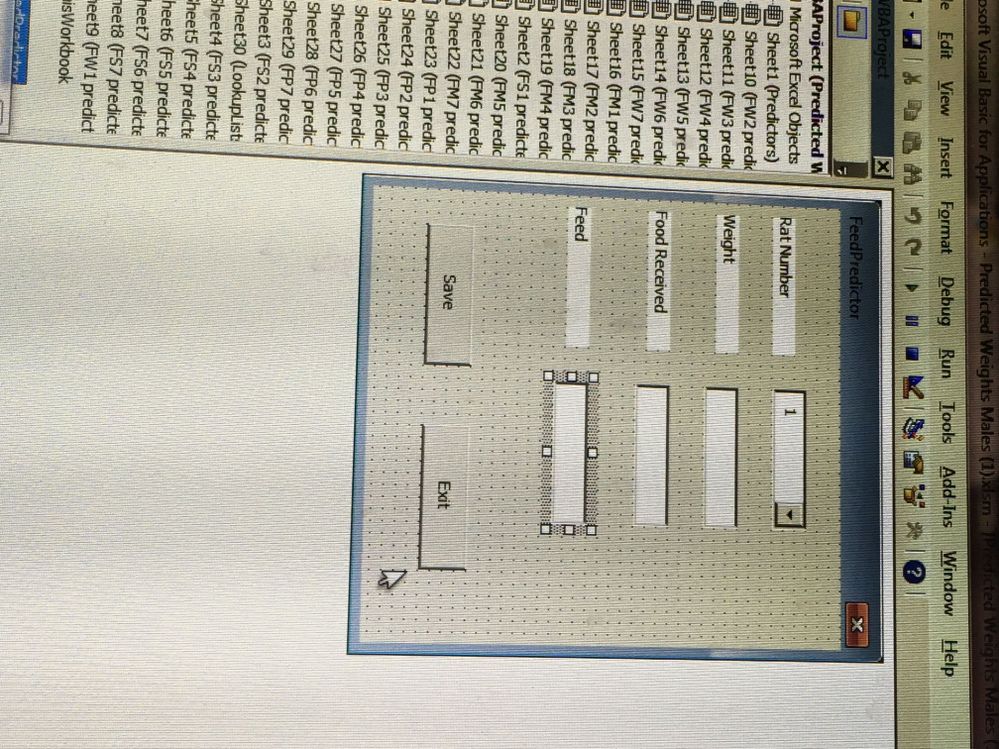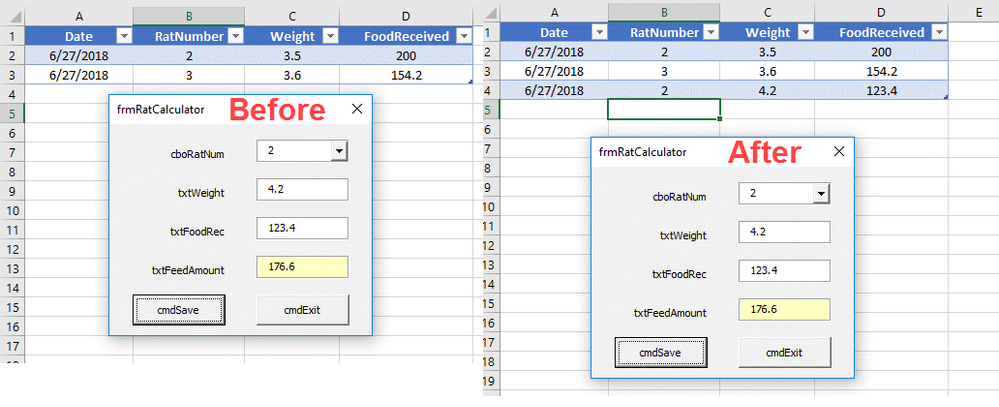- Home
- Microsoft 365
- Excel
- Trying to create a GUI that can save input values and output values based on inputs into a sheet
Trying to create a GUI that can save input values and output values based on inputs into a sheet
- Subscribe to RSS Feed
- Mark Discussion as New
- Mark Discussion as Read
- Pin this Discussion for Current User
- Bookmark
- Subscribe
- Printer Friendly Page
Jun 26 2018
10:19 AM
- last edited on
Jul 25 2018
10:05 AM
by
TechCommunityAP
- Mark as New
- Bookmark
- Subscribe
- Mute
- Subscribe to RSS Feed
- Permalink
- Report Inappropriate Content
Jun 26 2018
10:19 AM
- last edited on
Jul 25 2018
10:05 AM
by
TechCommunityAP
Hi all,
I'm completely new to working with VBA. I work in a rat lab and I'm trying to create a GUI that will allow a user to input three things: rat number, how much they weight, and how much food they've received that day already. Based on those values, it would output how much more they're supposed to be fed that day.
So far the code that I have does not seem to be working. Any help would be appreciated!
Private Sub Label1_Click()
End Sub
Private Sub ExitCmd_Click()
'Close PredictFeed
Unload Me
End Sub
Private Sub FeedAmount_Change()
'Will output a value to the sheet "LookupLists" under the column "FeedAmt" (column D)
'This value is 300 minus whatever food they've already recieved! Based on FoodReceived (below)
End Sub
Private Sub FoodReceived_Change()
'Allow users to enter the amount of food a rat recieved that day and save it to the sheet "LookupLists" under the column "FoodRecieved" (column C)
End Sub
Private Sub SaveCmd_Click()
Dim answer As String, filename As Object
answer = MsgBox("SAVE this value for today?", vbQuestion + vbYesNo)
If answer = vbNo Then Exit Sub
If answer = vbYes Then
Dim rng As Range
Set rng = ThisWorkbook.Sheets("LookupLists").Range("B2")
rng.Select
Application.WindowState = xlMinimized
End If
End Sub
Private Sub UserForm_Click()
End Sub
Private Sub cmdAdd_Click()
'Copy input values to sheet
'Select a rat from rats 1-28
Dim oNewRow As ListRow
Dim rng As Range
Set rng = ThisWorkbook.Worksheets("LookupLists").Range("RatIDTable")
rng.Select
Set oNewRow = Selection.ListObject.ListRows.Add(AlwaysInsert:=True)
With ws
oNewRow.Range.Cells(1, 1).Value = Me.cboRatID.Value
End With
'Clear input controls
Me.cboRatID.Value = ""
End Sub
Private Sub Weight_Change()
'Allow users to enter the rats weight for that day and save it in the sheet "LookupLists", under the column "Weight" (B)
ActiveWorkbook.Sheets("LookupLists").Activate
Range("B2").Select
'Determine emptyRow
emptyRow = WorksheetFunction.CountA(Range("A:A")) + 1
'Export Data to worksheet
Cells(emptyRow, 2).Value = Weight.Value
'If cboCategory = "Select Category..." Or cboCategory = "" Or txtrecipename = "" Or txtsource = "" Or txtpage = "" Then
'MsgBox "All Fields are Required!"
'Exit Sub
'End If
End Sub
(Photos for reference).
- Labels:
-
Macros & VBA
-
Tutorial
- Mark as New
- Bookmark
- Subscribe
- Mute
- Subscribe to RSS Feed
- Permalink
- Report Inappropriate Content
Jun 27 2018 07:43 PM - edited Jun 27 2018 07:44 PM
SolutionHey Laura-
Hope that you're doing well. Maybe you could try doing something like this (See attached file for reference):
Private Sub cmdExit_Click()
'Close PredictFeed
Unload Me
End Sub
Private Sub cmdSave_Click()
Dim lo As ListObject
Dim ws As Worksheet
Dim arrData As Variant
Dim NewLstRow As ListRow
'Int() forces an Integer CDbl() forces a Double
arrData = Array(Date, Int(Me.cboRatNum), CDbl(Me.txtWeight), CDbl(Me.txtFoodRec))
'Define worksheet
Set ws = ActiveSheet
' Get reference to table
Set lo = ws.ListObjects("tblRatData") ' <--- Update this with your table name
'Add List Object Row
Set NewLstRow = lo.ListRows.Add(AlwaysInsert:=True)
'Put Data in Row
NewLstRow.Range = arrData
End Sub
Private Sub txtFoodRec_Exit(ByVal Cancel As MSForms.ReturnBoolean)
With Me
If .cboRatNum.Value = "" Or .txtWeight = "" Or .txtFoodRec = "" Then
'Do Nothing...
Exit Sub
Else
'Update Feed Amount in Form when last value has been filled in
.txtFeedAmount = 300 - CDbl(.txtFoodRec)
End If
End With
End Sub
Private Sub UserForm_Initialize()
Dim intLp As Integer
'Load cboRatNumber with values....
For intLp = 1 To 28
Me.cboRatNum.AddItem intLp
Next intLp
End Sub
- Mark as New
- Bookmark
- Subscribe
- Mute
- Subscribe to RSS Feed
- Permalink
- Report Inappropriate Content
Jun 29 2018 07:42 AM
Matt,
Thanks very much for your help with fixing my code. This works great.
Accepted Solutions
- Mark as New
- Bookmark
- Subscribe
- Mute
- Subscribe to RSS Feed
- Permalink
- Report Inappropriate Content
Jun 27 2018 07:43 PM - edited Jun 27 2018 07:44 PM
SolutionHey Laura-
Hope that you're doing well. Maybe you could try doing something like this (See attached file for reference):
Private Sub cmdExit_Click()
'Close PredictFeed
Unload Me
End Sub
Private Sub cmdSave_Click()
Dim lo As ListObject
Dim ws As Worksheet
Dim arrData As Variant
Dim NewLstRow As ListRow
'Int() forces an Integer CDbl() forces a Double
arrData = Array(Date, Int(Me.cboRatNum), CDbl(Me.txtWeight), CDbl(Me.txtFoodRec))
'Define worksheet
Set ws = ActiveSheet
' Get reference to table
Set lo = ws.ListObjects("tblRatData") ' <--- Update this with your table name
'Add List Object Row
Set NewLstRow = lo.ListRows.Add(AlwaysInsert:=True)
'Put Data in Row
NewLstRow.Range = arrData
End Sub
Private Sub txtFoodRec_Exit(ByVal Cancel As MSForms.ReturnBoolean)
With Me
If .cboRatNum.Value = "" Or .txtWeight = "" Or .txtFoodRec = "" Then
'Do Nothing...
Exit Sub
Else
'Update Feed Amount in Form when last value has been filled in
.txtFeedAmount = 300 - CDbl(.txtFoodRec)
End If
End With
End Sub
Private Sub UserForm_Initialize()
Dim intLp As Integer
'Load cboRatNumber with values....
For intLp = 1 To 28
Me.cboRatNum.AddItem intLp
Next intLp
End Sub