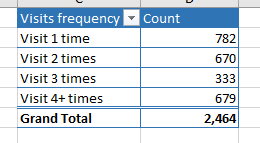- Home
- Microsoft 365
- Excel
- Re: Summerize amount of re-occurent data
Summerize amount of re-occurent data
- Subscribe to RSS Feed
- Mark Discussion as New
- Mark Discussion as Read
- Pin this Discussion for Current User
- Bookmark
- Subscribe
- Printer Friendly Page
- Mark as New
- Bookmark
- Subscribe
- Mute
- Subscribe to RSS Feed
- Permalink
- Report Inappropriate Content
Nov 05 2018 05:48 AM
Hi all,
I tried to figure it out myself... but just don't manage to find a working formula.
I have a table with all our visited accounts this year. For every visit, there is a row in the table.
Now I have to make a summary table that tells me how many accounts that are in the list that has been visited 1 time, 2 times, 3 times, 4 times and more than 4 times.
Attached a example file of the table.
Whats important:
- the formula should be as fast as possible because it's for a very large data file
- the column reference should be of the following type: A:A because I need to update on a weekly base the data. I don't want to change every week the formula.
Thanks all!!! Hope someone can help me out here.
- Labels:
-
Excel
-
Formulas and Functions
- Mark as New
- Bookmark
- Subscribe
- Mute
- Subscribe to RSS Feed
- Permalink
- Report Inappropriate Content
Nov 05 2018 08:20 AM
Dennis,
To be independent from the range size I'd convert it to table (Ctrl+T staying on any cell inside the range).
Power Pivot now is added to practically all SKUs, if you have it - on ribbon->Power Pivot->Add to Data Model staying on table.
Click Manage and here you may add two columns to table. First VisitsPerAccount
=CALCULATE(COUNT(Table1[Account Name]), ALLEXCEPT(Table1,Table1[Account Name]))
and second Visits
="Visit " & IF(Table1[VisitsPerAccount]>=4,"4+",Table1[VisitsPerAccount]) & " time" & IF(Table1[VisitsPerAccount]=1,"","s")
After that only create PivotTable based on data model table, result is like this
and attached