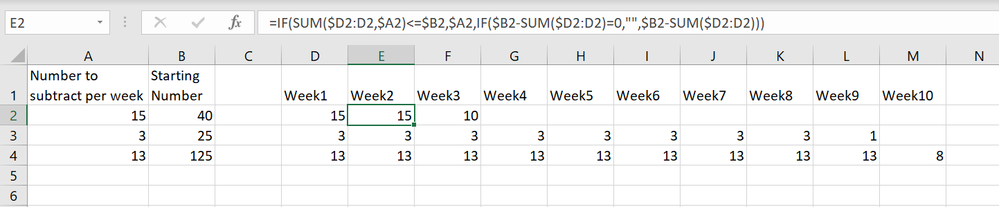- Subscribe to RSS Feed
- Mark Discussion as New
- Mark Discussion as Read
- Pin this Discussion for Current User
- Bookmark
- Subscribe
- Printer Friendly Page
- Mark as New
- Bookmark
- Subscribe
- Mute
- Subscribe to RSS Feed
- Permalink
- Report Inappropriate Content
Feb 27 2019 07:14 PM
I have a spreadsheet with 3 points of data.
- Number to use per week
- Total number
- Week breakout
I need to take the number per week starting at week one then for week 2, 3, etc use the same number until the total number has been used. I have attached an example to show what I am talking about. Thanks in advanced
- Labels:
-
Excel
-
Excel Online
-
Formulas and Functions
- Mark as New
- Bookmark
- Subscribe
- Mute
- Subscribe to RSS Feed
- Permalink
- Report Inappropriate Content
Feb 27 2019 09:06 PM
SolutionHi,
The first step is to link the Week1 cell to the Number to subtract per week using this formula:
=A2
The second step, use this formula in Week2 and drag it to the right:
IF(SUM($D2:D2,$A2)<=$B2,$A2,IF($B2-SUM($D2:D2)=0,"",$B2-SUM($D2:D2)))
Regards,
Haytham
Accepted Solutions
- Mark as New
- Bookmark
- Subscribe
- Mute
- Subscribe to RSS Feed
- Permalink
- Report Inappropriate Content
Feb 27 2019 09:06 PM
SolutionHi,
The first step is to link the Week1 cell to the Number to subtract per week using this formula:
=A2
The second step, use this formula in Week2 and drag it to the right:
IF(SUM($D2:D2,$A2)<=$B2,$A2,IF($B2-SUM($D2:D2)=0,"",$B2-SUM($D2:D2)))
Regards,
Haytham