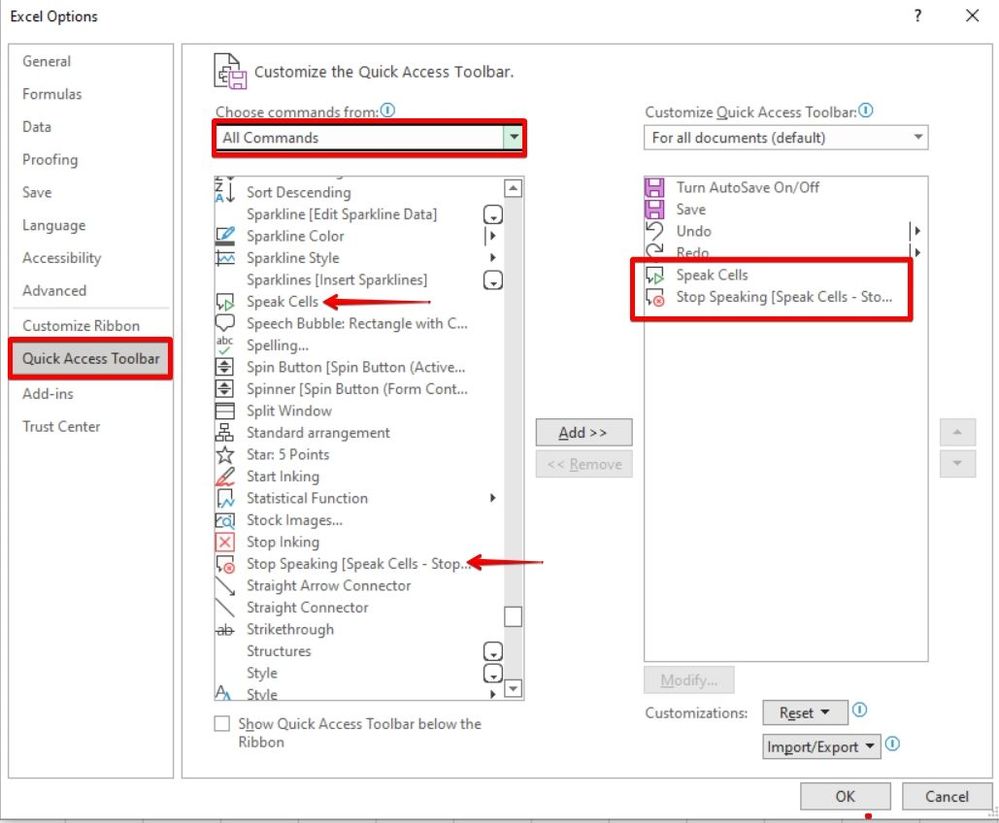- Subscribe to RSS Feed
- Mark Discussion as New
- Mark Discussion as Read
- Pin this Discussion for Current User
- Bookmark
- Subscribe
- Printer Friendly Page
- Mark as New
- Bookmark
- Subscribe
- Mute
- Subscribe to RSS Feed
- Permalink
- Report Inappropriate Content
Oct 02 2019 11:10 AM
Using Excel and suddenly the Speak Cells function (which I didn't know existed) started functioning. I got the "Stop Speak Cells" icon added to my Quick Access toolbar but clicking it has no effect. Any help appreciated.
Respectfully,
Jim Soholt
- Labels:
-
Excel
- Mark as New
- Bookmark
- Subscribe
- Mute
- Subscribe to RSS Feed
- Permalink
- Report Inappropriate Content
Oct 02 2019 11:36 AM
Does it speak when you input something in a cell and hit Enter?
If that's the case, go to Customize Quick Access Toolbar --> Choose All Commands from the Choose commands from dropdown --> scroll down to find Speak Cells on Enter, select it and click on Add, click OK to finish.
Now on the QAT, you will find it activated, click on it again to stop it.
Once it is stopped, you can right click on it and choose Remove from Quick Access Toolbar.
- Mark as New
- Bookmark
- Subscribe
- Mute
- Subscribe to RSS Feed
- Permalink
- Report Inappropriate Content
Sep 01 2021 01:37 PM
- Mark as New
- Bookmark
- Subscribe
- Mute
- Subscribe to RSS Feed
- Permalink
- Report Inappropriate Content
Sep 01 2021 07:23 PM
And if you are using the "Speak Cells" command, you will need to insert a command called "Speak Cells = Stop Speaking Cells" on Quick Access Toolbar, which you may click to stop the Speaking Cells.
- Mark as New
- Bookmark
- Subscribe
- Mute
- Subscribe to RSS Feed
- Permalink
- Report Inappropriate Content
Apr 25 2022 07:45 AM
- Mark as New
- Bookmark
- Subscribe
- Mute
- Subscribe to RSS Feed
- Permalink
- Report Inappropriate Content
Apr 25 2022 10:49 AM
Please refer to the screenshot below. You will find them under All Commands. Try to remove them from the QAT first and add them again to see if they work as desired.
- Mark as New
- Bookmark
- Subscribe
- Mute
- Subscribe to RSS Feed
- Permalink
- Report Inappropriate Content
Apr 25 2022 12:05 PM
I removed both , exited excel, re-opened, added speak & Stop speaking. Tried again. No luck. It's still talking to me.
- Mark as New
- Bookmark
- Subscribe
- Mute
- Subscribe to RSS Feed
- Permalink
- Report Inappropriate Content
Apr 26 2022 08:47 AM
- Mark as New
- Bookmark
- Subscribe
- Mute
- Subscribe to RSS Feed
- Permalink
- Report Inappropriate Content
Apr 27 2022 06:44 PM