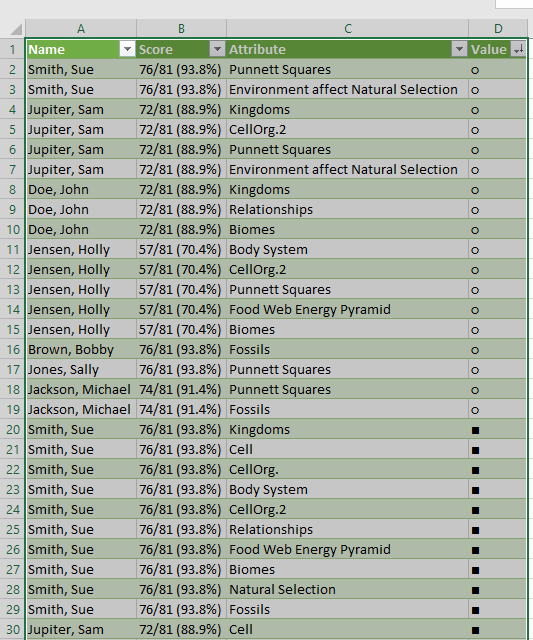- Subscribe to RSS Feed
- Mark Discussion as New
- Mark Discussion as Read
- Pin this Discussion for Current User
- Bookmark
- Subscribe
- Printer Friendly Page
- Mark as New
- Bookmark
- Subscribe
- Mute
- Subscribe to RSS Feed
- Permalink
- Report Inappropriate Content
Jun 04 2019 07:47 AM
I am trying to sort my students' data by who needs remediation. Those that need remediation have a blank square while those that don't have a black square. I would like for those that need remediation to be at the top of each column and would like to have the cell colored red so that stands out to me making it easier to know who needs to be remediated at a quick glance. I have attached the spreadsheet with fictitious names. Any help would be greatly appreciated.
Thank you!
Teresa Maddox
- Mark as New
- Bookmark
- Subscribe
- Mute
- Subscribe to RSS Feed
- Permalink
- Report Inappropriate Content
Jun 05 2019 02:07 PM - edited Jun 05 2019 02:28 PM
@TMaddox -
Seems like you're using 'pictures' for solid & empty squares. What if you changed to symbols using ALT codes?
■ = ALT + 254
○ = ALT + 9
Then you should be able sort.
You'll probably want to 'unpivot' your data for the sorting to occur at the top. I used Power Query to do this quickly.
- Mark as New
- Bookmark
- Subscribe
- Mute
- Subscribe to RSS Feed
- Permalink
- Report Inappropriate Content
Jun 05 2019 05:39 PM
This spreadsheet was exported from a quiz website I use (Quia). How do I quickly change all the pictures to the alt symbols?
Thanks so much for your help!!
Teresa Maddox
- Mark as New
- Bookmark
- Subscribe
- Mute
- Subscribe to RSS Feed
- Permalink
- Report Inappropriate Content
Jun 06 2019 07:24 AM
@TMaddox -
Multi-select by CTRL + Left Click -> F2 -> ( ALT + 254 ) / ( ALT + 9 ) -> CTRL + Enter is how I did it. It was actually more time consuming to delete all the images in your small sample for myself.