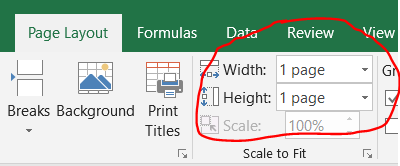- Home
- Microsoft 365
- Excel
- Setting Print Areas Not Working in Excel 2016
Setting Print Areas Not Working in Excel 2016
- Subscribe to RSS Feed
- Mark Discussion as New
- Mark Discussion as Read
- Pin this Discussion for Current User
- Bookmark
- Subscribe
- Printer Friendly Page
- Mark as New
- Bookmark
- Subscribe
- Mute
- Subscribe to RSS Feed
- Permalink
- Report Inappropriate Content
Jan 08 2019 03:11 PM
Financial spreadsheet. Each month has 5 columns. Each month I print 6 columns. December will only print the 6 columns on two pages. All other months print 6 columns on one page. All other spreadsheets print correctly.
Have changed the December font size and column width........Still prints on two pages with column 6 on the first page and 1-5 on the second page.
- Labels:
-
Excel printing
- Mark as New
- Bookmark
- Subscribe
- Mute
- Subscribe to RSS Feed
- Permalink
- Report Inappropriate Content
Jan 08 2019 04:08 PM
Hi
Is your Page Set up set to 1 page wide by 1 page tall?
- Mark as New
- Bookmark
- Subscribe
- Mute
- Subscribe to RSS Feed
- Permalink
- Report Inappropriate Content
Jan 08 2019 06:37 PM
Height and Width were both set on Automatic with a scale of 10%. I reset both to 1 Page. The 6 columns all printed on one page. Hooray!!! Thanks for the Voodoo.
Questions:
1. Why did every other set of 6 columns set in Automatic print properly?
2. What would have happened if I had set H and W to 3 or 4?
- Mark as New
- Bookmark
- Subscribe
- Mute
- Subscribe to RSS Feed
- Permalink
- Report Inappropriate Content
Jan 08 2019 07:37 PM
SolutionSometimes the size of the page just happens to fit, if the columns are just slightly wider on the December page the column will drop onto a second printout.
Setting the width and height will utilise those extra pages if required. I often set Width to 1 and height to automatic so extra pages are printed for long reports.
Would you mind marking the solution as Best Response if it helped. Thanks
Accepted Solutions
- Mark as New
- Bookmark
- Subscribe
- Mute
- Subscribe to RSS Feed
- Permalink
- Report Inappropriate Content
Jan 08 2019 07:37 PM
SolutionSometimes the size of the page just happens to fit, if the columns are just slightly wider on the December page the column will drop onto a second printout.
Setting the width and height will utilise those extra pages if required. I often set Width to 1 and height to automatic so extra pages are printed for long reports.
Would you mind marking the solution as Best Response if it helped. Thanks