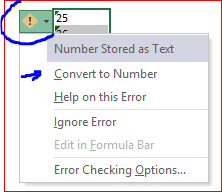- Subscribe to RSS Feed
- Mark Discussion as New
- Mark Discussion as Read
- Pin this Discussion for Current User
- Bookmark
- Subscribe
- Printer Friendly Page
- Mark as New
- Bookmark
- Subscribe
- Mute
- Subscribe to RSS Feed
- Permalink
- Report Inappropriate Content
Apr 05 2018 12:21 PM
I have a spreadsheet that I created a nested if statement to fill in a number value in cell J2 "=IF(G2="L","0",IF(G2="OTL","1",IF(G2="W","2",IF(G2="",""))))" it works fine and puts the proper number in J2. It does this for cells G2:G83. The number value goes into cells J2:J83. I then used the SUM function to total the numbers in cells J2:J83 however, the sum shows as 0 instead of the actual sum. What if anything am I missing?
- Labels:
-
Excel
- Mark as New
- Bookmark
- Subscribe
- Mute
- Subscribe to RSS Feed
- Permalink
- Report Inappropriate Content
Apr 05 2018 02:37 PM
Mark
"1" is text and not a number. SUM() adds only numbers and ignores text. Change "1" to 1,
- Mark as New
- Bookmark
- Subscribe
- Mute
- Subscribe to RSS Feed
- Permalink
- Report Inappropriate Content
Apr 05 2018 02:42 PM
Thanks, that did it. I knew I was missing some stupid little obvious thing.
- Mark as New
- Bookmark
- Subscribe
- Mute
- Subscribe to RSS Feed
- Permalink
- Report Inappropriate Content
Jan 04 2019 08:34 PM
I entered =SUM(E3:E9) but all it shows is 0
The correct cells are addressed
- Mark as New
- Bookmark
- Subscribe
- Mute
- Subscribe to RSS Feed
- Permalink
- Report Inappropriate Content
Jan 05 2019 02:58 AM
Small triangle means you have a text, not numbers. If you select your cells and click on arrow within the appeared icon you'll see like
You may convert to numbers from that menu, cells format will be shifted to General. Before that you may check how you cells are formatted, select them and click Ctrl+1.
- Mark as New
- Bookmark
- Subscribe
- Mute
- Subscribe to RSS Feed
- Permalink
- Report Inappropriate Content
Jul 21 2019 08:19 PM
Hi there - I have a similar problem as your previous poster, but have checked my cells and no text fields there, but I still get $0 for the sub-total. I've done this many times and no problem, but just can't seem to pinpoint where the issue is. I've put a red box around the culprit - hope you can help.
Regards,
Teresa
- Mark as New
- Bookmark
- Subscribe
- Mute
- Subscribe to RSS Feed
- Permalink
- Report Inappropriate Content
Jul 21 2019 09:38 PM
It is not clear which cell you are referring to but your spreadsheet has a circular reference in AL4:AL8. That may be the cause.