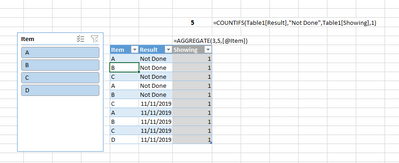- Subscribe to RSS Feed
- Mark Discussion as New
- Mark Discussion as Read
- Pin this Discussion for Current User
- Bookmark
- Subscribe
- Printer Friendly Page
- Mark as New
- Bookmark
- Subscribe
- Mute
- Subscribe to RSS Feed
- Permalink
- Report Inappropriate Content
Nov 09 2019 08:21 PM
Need SUBTOTAL or other formula for count Filtered & Visible text and date
(don't want to count "0" or "-")
- Labels:
-
Office 365
- Mark as New
- Bookmark
- Subscribe
- Mute
- Subscribe to RSS Feed
- Permalink
- Report Inappropriate Content
Nov 10 2019 02:58 AM
=COUNTIFS(A1:A100,"<>0",A1:A100,"<>"&"-",A1:A100,"<>")
- Mark as New
- Bookmark
- Subscribe
- Mute
- Subscribe to RSS Feed
- Permalink
- Report Inappropriate Content
Nov 10 2019 05:37 AM
Filter time total value not showing proper value.
| MSN No | Visit Plan | Visit Date |
| PAINT-R02 | 05-Dec-18 | 05-Feb-19 |
| PC-AS-R03 | 23-Apr-19 | Not done |
| GIA-CC-RT-08 | 28-Nov-18 | Not done |
| GIA-CC-RT-04 | 28-Nov-18 | Not done |
| GIA-CC-RT-13 | 28-Nov-18 | Not done |
| GIA-CC-RT-07 | 28-Nov-18 | Not done |
| GIA-CC-RT-02 | 28-Nov-18 | Not done |
| GIA-CC-RT-03 | 28-Nov-18 | Not done |
| GIA-CC-RT-12 | 28-Nov-18 | Not done |
| GIA-CC-RT-10 | 28-Nov-18 | Not done |
| GIA-CC-RT-09 | 25-Dec-18 | Not done |
| GIA-CC-RT-01 | 25-Dec-18 | Not done |
| GIA-CC-RT-08 | 25-Dec-18 | Not done |
| GIA-CC-RT-06 | 25-Dec-18 | Not done |
| GIA-CC-RT-14 | 25-Dec-18 | Not done |
| Service Done | 014 | |
| Service Not Done | 146 |
- Mark as New
- Bookmark
- Subscribe
- Mute
- Subscribe to RSS Feed
- Permalink
- Report Inappropriate Content
Nov 10 2019 09:54 AM
Where filter is applied, where is the time in the sample (dates only), what is current formula for totals, for which columns ignore 0 and "-" ?
- Mark as New
- Bookmark
- Subscribe
- Mute
- Subscribe to RSS Feed
- Permalink
- Report Inappropriate Content
Nov 10 2019 03:50 PM
Could you clarify what result you are trying to obtain. It’s not clear to me sorry.
- Mark as New
- Bookmark
- Subscribe
- Mute
- Subscribe to RSS Feed
- Permalink
- Report Inappropriate Content
Nov 10 2019 06:55 PM
@Sergei Baklan I need Sum/count Not Done when filter apply
- Mark as New
- Bookmark
- Subscribe
- Mute
- Subscribe to RSS Feed
- Permalink
- Report Inappropriate Content
Nov 10 2019 06:57 PM
@Wyn HopkinsI need Sum or Count "Not Done" word when applying Filter
- Mark as New
- Bookmark
- Subscribe
- Mute
- Subscribe to RSS Feed
- Permalink
- Report Inappropriate Content
Nov 10 2019 07:12 PM
I would add a helper column using AGGREGATE to switch between 1 and 0 when a filter is applied. Then you can use a COUNTIFS to reference that column in addition to the Not Done column