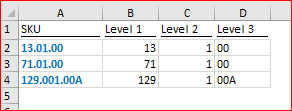Turn on suggestions
Auto-suggest helps you quickly narrow down your search results by suggesting possible matches as you type.
Discussion Options
- Subscribe to RSS Feed
- Mark Discussion as New
- Mark Discussion as Read
- Pin this Discussion for Current User
- Bookmark
- Subscribe
- Printer Friendly Page
- Mark as New
- Bookmark
- Subscribe
- Mute
- Subscribe to RSS Feed
- Permalink
- Report Inappropriate Content
Aug 26 2019 11:52 AM
I am trying to sort a spreadsheet with special numbers. it puts 129.01.00A ahead of 13.01.00, 71.01.00 etc. I want it to sort by the number ahead of the first decimal, then by the second, etc. e.g. 13.01.00 then 71.01.00 then 129.01.00A I have tried formatting by number, by general, by accounting. Any help appreciated.
Labels:
- Labels:
-
Sorting
1 Reply
- Mark as New
- Bookmark
- Subscribe
- Mute
- Subscribe to RSS Feed
- Permalink
- Report Inappropriate Content
Aug 26 2019 03:23 PM
One variant is with VBA function. If with formulas, you may add helper columns for each level like
Formulas could be
Leve l:
=--LEFT(A2,SEARCH(".",A2)-1)
Level 2:
=--MID(A2,SEARCH(".",A2)+1,SEARCH(".",A2,SEARCH(".",A2)+1)-SEARCH(".",A2)-1)
Level 3:
=RIGHT(A2,LEN(A2)-FIND("@",SUBSTITUTE(A2,".","@",LEN(A2)-LEN(SUBSTITUTE(A2,".",""))),1))
After that select all 4 columns and Data->Sort, add 3 levels of sorting. Helper columns could be hided after that.