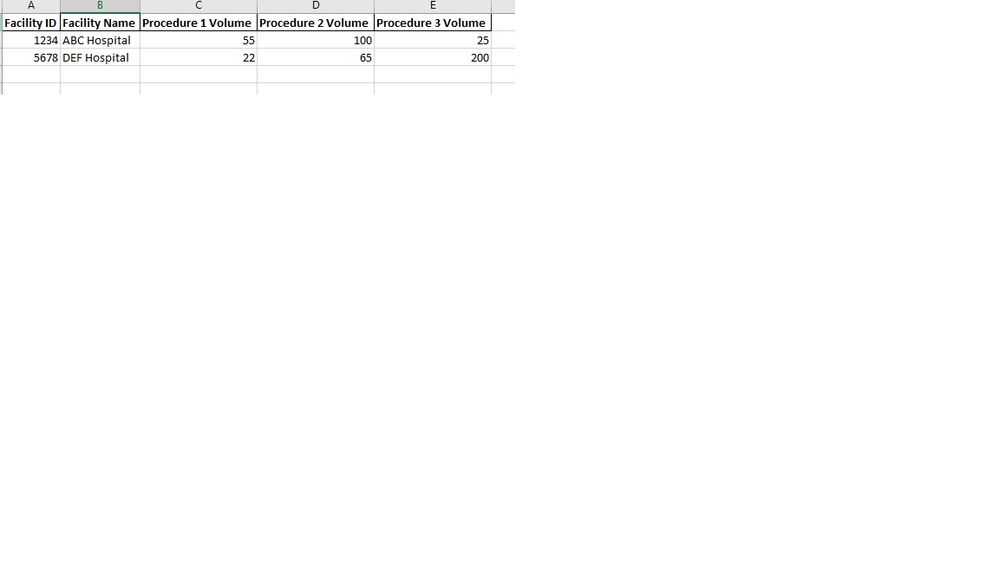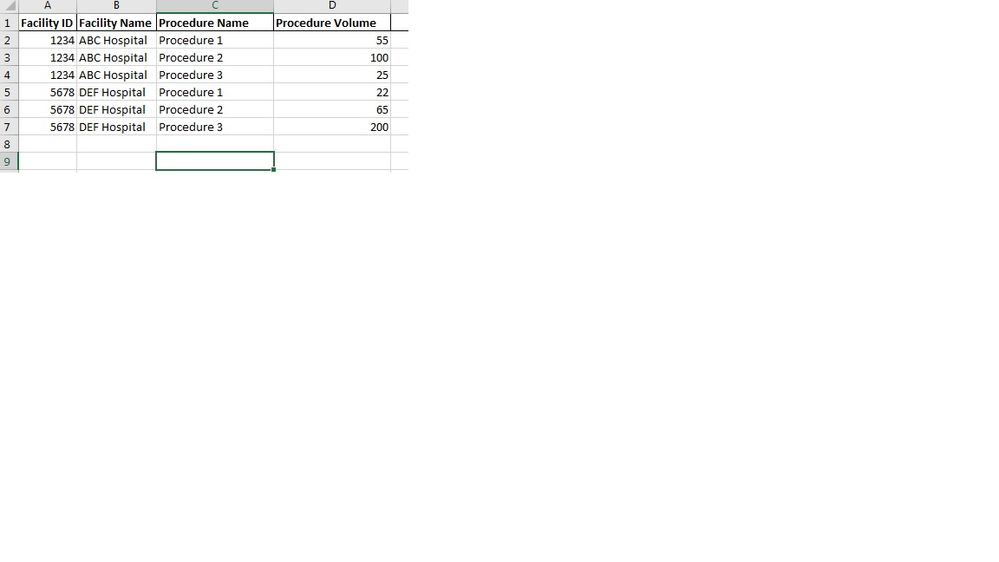- Home
- Microsoft 365
- Excel
- Row to Column Formatting for 5K Unique Rows
Row to Column Formatting for 5K Unique Rows
- Subscribe to RSS Feed
- Mark Discussion as New
- Mark Discussion as Read
- Pin this Discussion for Current User
- Bookmark
- Subscribe
- Printer Friendly Page
- Mark as New
- Bookmark
- Subscribe
- Mute
- Subscribe to RSS Feed
- Permalink
- Report Inappropriate Content
Jan 25 2019 07:58 AM
Hello,
What I'm trying to do seems simple but not when I try to 5K unique IDs. I have 5k hospitals all in row format. Each hospital has procedural volumes (counts) for 33 different procedures, with the procedures in column format. Example in first screenshot below.
What I need to do is convert the rows to columns, but have that repeat for the 5K unique hospitals and 33 unique procedures with the procedures now in rows. Result would be example in screenshot 2 below. Any suggestions? Thank you!
- Mark as New
- Bookmark
- Subscribe
- Mute
- Subscribe to RSS Feed
- Permalink
- Report Inappropriate Content
Jan 25 2019 08:42 AM
- Mark as New
- Bookmark
- Subscribe
- Mute
- Subscribe to RSS Feed
- Permalink
- Report Inappropriate Content
Jan 25 2019 08:43 AM
- Mark as New
- Bookmark
- Subscribe
- Mute
- Subscribe to RSS Feed
- Permalink
- Report Inappropriate Content
Jan 25 2019 09:02 AM
Thank you!!
Yes, I have tried creating a Pivot Table on the original file, but what I cannot figure out from there is how to get the 33 procedures repeating down the one column I need (Procedures Column)
- Mark as New
- Bookmark
- Subscribe
- Mute
- Subscribe to RSS Feed
- Permalink
- Report Inappropriate Content
Jan 25 2019 09:11 AM
- Mark as New
- Bookmark
- Subscribe
- Mute
- Subscribe to RSS Feed
- Permalink
- Report Inappropriate Content
- Mark as New
- Bookmark
- Subscribe
- Mute
- Subscribe to RSS Feed
- Permalink
- Report Inappropriate Content
Jan 25 2019 09:35 AM - edited Jan 25 2019 09:35 AM
With Power Query that is two steps job - you query your table, select first two columns, unpivot other columns and return result back to Excel sheet.
Please see in attached file.