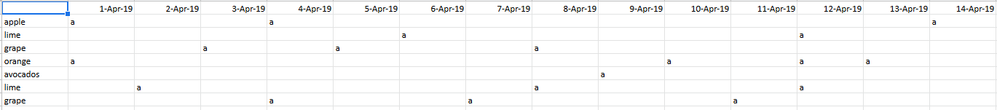- Home
- Microsoft 365
- Excel
- Re: Rolling Calendar COUNTIFS question
Rolling Calendar COUNTIFS question
- Subscribe to RSS Feed
- Mark Discussion as New
- Mark Discussion as Read
- Pin this Discussion for Current User
- Bookmark
- Subscribe
- Printer Friendly Page
- Mark as New
- Bookmark
- Subscribe
- Mute
- Subscribe to RSS Feed
- Permalink
- Report Inappropriate Content
Apr 07 2019 11:07 AM
I have a table that lists dates across the top row and a column listing items on the side. Image below.
This is meant to be a rolling calendar, with new dates being added all the time. I'm trying to come up with a formula that counts all the "a"s over the last two weeks by item (not counting the "a"s from weeks before that). If an item appears twice in the first column (eg. "lime" in the image above), the formula should add up all the "a"s in both rows where that item appears.
I've tried various combinations of COUNTIFS with ISOWEEKNUM but no luck so far.
Is something like this possible?
Appreciate any help!
Josh
- Labels:
-
Excel
-
Formulas and Functions
- Mark as New
- Bookmark
- Subscribe
- Mute
- Subscribe to RSS Feed
- Permalink
- Report Inappropriate Content
Apr 08 2019 12:38 AM
=SUMPRODUCT(--(INDEX(ItemData,1,
MATCH(INDEX(DateLabels,COUNT(DateLabels))-13,DateLabels,1)):
INDEX(ItemData,COUNTA(ItemLabels),COUNT(DateLabels))="a"))
The defined names are:
DateLabels=Sheet1!$B$1:INDEX(Sheet1!$1:$1,COUNT(Sheet1!$1:$1)+1)
ItemData=Sheet1!$B$2:INDEX(Sheet1!$B:$XFD,COUNTA(Sheet1!$A:$A)+1,COUNT(Sheet1!$1:$1)+1)
ItemLabels=Sheet1!$A$2:INDEX(Sheet1!$A:$A,COUNTA(Sheet1!$A:$A)+1)