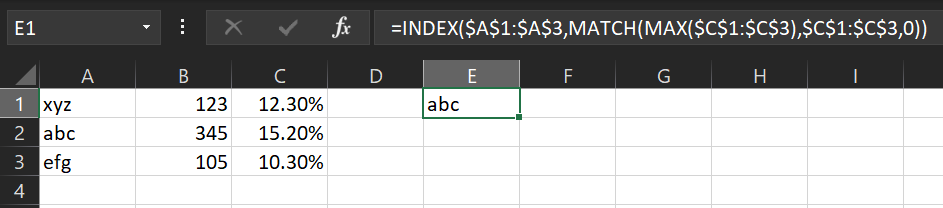- Subscribe to RSS Feed
- Mark Discussion as New
- Mark Discussion as Read
- Pin this Discussion for Current User
- Bookmark
- Subscribe
- Printer Friendly Page
- Mark as New
- Bookmark
- Subscribe
- Mute
- Subscribe to RSS Feed
- Permalink
- Report Inappropriate Content
Oct 19 2019 05:01 AM
Hi,
I would like to find a data which is in the left side column of the lookup data.
EXAMPLE
Col A Col B Col C
XYZ 123 12.3%
ABC 345 15.2%
EFG 105 10.3%
I would like to pick up the data in col A for the maximum value of Col C.
Here in this example it is "ABC" as 15.2% is the maximum value.
Col C value keeps changing on every update.
TIA
GNAGA
- Labels:
-
Excel
- Mark as New
- Bookmark
- Subscribe
- Mute
- Subscribe to RSS Feed
- Permalink
- Report Inappropriate Content
Oct 19 2019 05:38 AM
Hi @gnaga
Please try below formula:
=INDEX(A:A,MATCH(MAX(C:C),C:C))
Sample file is also attached for your reference. Hope it will work.
Thanks
Tauqeer
- Mark as New
- Bookmark
- Subscribe
- Mute
- Subscribe to RSS Feed
- Permalink
- Report Inappropriate Content
Oct 19 2019 05:41 AM
- Mark as New
- Bookmark
- Subscribe
- Mute
- Subscribe to RSS Feed
- Permalink
- Report Inappropriate Content
Oct 19 2019 07:30 AM
=LOOKUP(2,1/(
FREQUENCY(0,1/(1+C$1:C$3))),
A$1:A$3)