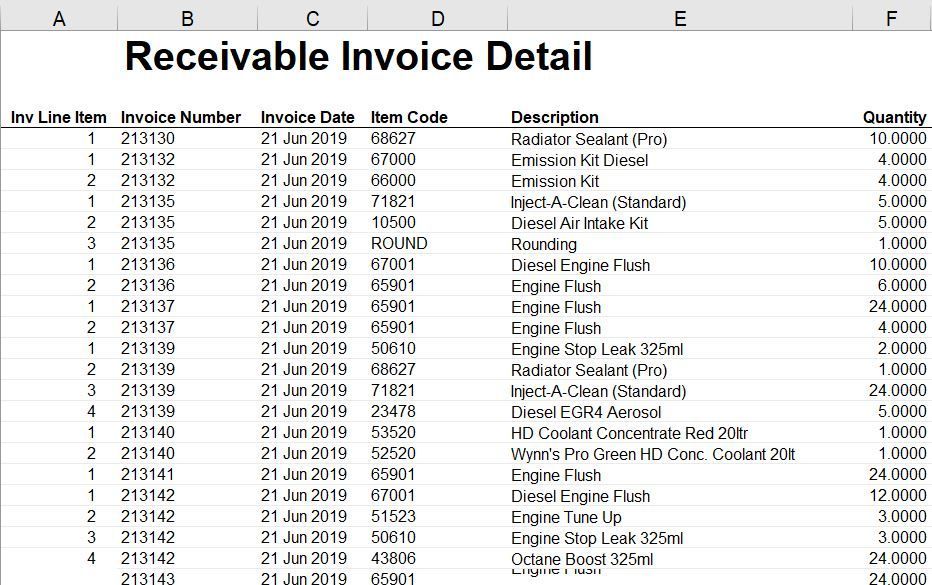- Home
- Microsoft 365
- Excel
- Re: Return invoice line item numbers on list of multiple invoices
Return invoice line item numbers on list of multiple invoices
- Subscribe to RSS Feed
- Mark Discussion as New
- Mark Discussion as Read
- Pin this Discussion for Current User
- Bookmark
- Subscribe
- Printer Friendly Page
- Mark as New
- Bookmark
- Subscribe
- Mute
- Subscribe to RSS Feed
- Permalink
- Report Inappropriate Content
Jun 26 2019 10:23 PM
Hi All,
Currently importing data into our new software program.
Is there is a formula that can search a column and return the line items of that particular invoice number?
Please see attached photo for further info: so I'm wanting Column A to read column B and return the line items for each invoice instead of me having to input manually.
- Labels:
-
Formulas and Functions
- Mark as New
- Bookmark
- Subscribe
- Mute
- Subscribe to RSS Feed
- Permalink
- Report Inappropriate Content
Jun 27 2019 02:11 AM
- Mark as New
- Bookmark
- Subscribe
- Mute
- Subscribe to RSS Feed
- Permalink
- Report Inappropriate Content
Jun 27 2019 02:17 AM
- Mark as New
- Bookmark
- Subscribe
- Mute
- Subscribe to RSS Feed
- Permalink
- Report Inappropriate Content
Jun 27 2019 03:32 AM - edited Jun 27 2019 03:35 AM
= 1 + IFERROR( (prior [LineItem]) / ([@InvoiceNo] = (prior [InvoiceNo]) ), 0 )
where 'prior' is a Name given to the row of the table directly before the current row.
Defining prior to refer to
=OFFSET( Table1[@], -1, 0 )
works but makes the formula volatile.
Because the formula is likely to be unfamiliar, I have attached a file to demonstrate that it does address the stated problem.