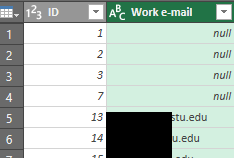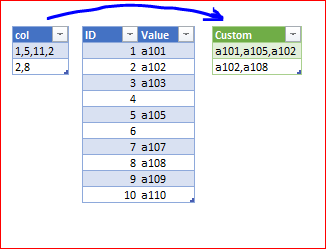- Home
- Microsoft 365
- Excel
- Replace values in a given column (column is comma separated id's) with lookupvalue from a query
Replace values in a given column (column is comma separated id's) with lookupvalue from a query
- Subscribe to RSS Feed
- Mark Discussion as New
- Mark Discussion as Read
- Pin this Discussion for Current User
- Bookmark
- Subscribe
- Printer Friendly Page
Dec 05 2018
12:57 PM
- last edited on
Jul 12 2019
11:17 AM
by
TechCommunityAP
- Mark as New
- Bookmark
- Subscribe
- Mute
- Subscribe to RSS Feed
- Permalink
- Report Inappropriate Content
Dec 05 2018
12:57 PM
- last edited on
Jul 12 2019
11:17 AM
by
TechCommunityAP
How can I replace the values in this first column
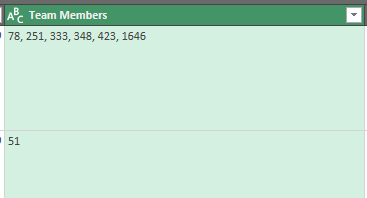
With the lookup value from this other query? Ideally it comma separates the values, skipping anything that's null in the lookup (so no blank spaces between commas.
- Labels:
-
BI & Data Analytics
-
Need Help
- Mark as New
- Bookmark
- Subscribe
- Mute
- Subscribe to RSS Feed
- Permalink
- Report Inappropriate Content
Dec 05 2018 01:12 PM
@Imke Feldmann - I wonder if you have a suggestion :) ?
- Mark as New
- Bookmark
- Subscribe
- Mute
- Subscribe to RSS Feed
- Permalink
- Report Inappropriate Content
Dec 05 2018 01:56 PM
Hi Ian,
If I understood you correctly the transformation is like this
If so, the script could be
let
Source = Excel.CurrentWorkbook(){[Name="Table1"]}[Content],
TextsToLists = Table.AddColumn(Source, "Custom", each Text.SplitAny([col],",")),
AddIndex = Table.AddIndexColumn(TextsToLists, "Index", 0, 1),
ListsToRows = Table.ExpandListColumn(AddIndex, "Custom"),
IDasNumber = Table.TransformColumnTypes(ListsToRows,{{"Custom", Int64.Type}}),
MergeWithLookupTable = Table.NestedJoin(IDasNumber,{"Custom"},Table2,{"ID"},"Table2",JoinKind.LeftOuter),
GetValues = Table.ExpandTableColumn(MergeWithLookupTable, "Table2", {"Value"}, {"Value"}),
GroupByIndex = Table.Group(GetValues, {"Index"}, {{"Count", each _, type table}}),
ValuesToCSV = Table.AddColumn(GroupByIndex, "Custom", each Text.Combine(GroupByIndex[Count]{[Index]}[Value],",")),
RemoveUnused = Table.SelectColumns(ValuesToCSV,{"Custom"})
in
RemoveUnused
Please see attached
- Mark as New
- Bookmark
- Subscribe
- Mute
- Subscribe to RSS Feed
- Permalink
- Report Inappropriate Content
Dec 06 2018 08:43 AM
That was very helpful, thank you. I was having just a few more issues with it as-is. Mainly, I needed to adjust the ValuesToCSV line. Before I did so, it wasn't putting the right replaced values in the rows, and error-ring out on many.
ValuesToCSV = Table.AddColumn(GroupByIndex, "Custom", each Text.Combine(Table.ToList(Table.RemoveColumns([Count], "ID")),",")),
So the full thing looks like:
let
Source = #"Work Trackr",
RemovedOtherColumns = Table.SelectColumns(Source,{"ID", "Team Members"}),
TextsToLists = Table.AddColumn(RemovedOtherColumns,"Custom", each Text.SplitAny([Team Members],",")),
ListsToRows = Table.ExpandListColumn(TextsToLists, "Custom"),
IDasNumber = Table.TransformColumnTypes(ListsToRows,{{"Custom", Int64.Type}}),
MergeWithLookupTable = Table.NestedJoin(IDasNumber,{"Custom"},UserInfo,{"user"},"UserInfo",JoinKind.LeftOuter),
GetValues = Table.ExpandTableColumn(MergeWithLookupTable, "UserInfo", {"email"}, {"email"}),
#"Filtered Rows" = Table.SelectRows(GetValues, each ([email] <> "")),
#"Removed Columns" = Table.RemoveColumns(#"Filtered Rows",{"Custom", "Team Members"}),
GroupByIndex = Table.Group(#"Removed Columns", {"ID"}, {{"Count", each _, type table}}),
ValuesToCSV = Table.AddColumn(GroupByIndex, "Custom", each Text.Combine(Table.ToList(Table.RemoveColumns([Count], "ID")),",")),
#"Removed Columns1" = Table.RemoveColumns(ValuesToCSV,{"Count"}),
#"Renamed Columns" = Table.RenameColumns(#"Removed Columns1",{{"Custom", "AT Team Members"}})
in
#"Renamed Columns"
- Mark as New
- Bookmark
- Subscribe
- Mute
- Subscribe to RSS Feed
- Permalink
- Report Inappropriate Content
Dec 06 2018 02:18 PM
Ian,
I'd use Index to avoid possible errors in enumeration and extract list to combine from GroupByIndex[Count] column. You don't need filter [email] then. Like this and attached
let
Source = Excel.CurrentWorkbook(){[Name="WorkTracker"]}[Content],
RemoveOtherColumns = Table.SelectColumns(Source,{"ID", "Team Members"}),
AddIndex = Table.AddIndexColumn(RemoveOtherColumns, "Index", 0, 1),
TextsToLists = Table.AddColumn(AddIndex,"Custom", each Text.SplitAny([Team Members],",")),
ListsToRows = Table.ExpandListColumn(TextsToLists, "Custom"),
IDasNumber = Table.TransformColumnTypes(ListsToRows,{{"Custom", Int64.Type}}),
MergeWithLookupTable = Table.NestedJoin(IDasNumber,{"Custom"},
UserInfo,{"user"},"UserInfo",JoinKind.LeftOuter),
GetValues = Table.ExpandTableColumn(MergeWithLookupTable, "UserInfo", {"email"}, {"email"}),
GroupByIndex = Table.Group(GetValues, {"Index"}, {{"Count", each _, type table}}),
ValuesToCSV = Table.AddColumn(GroupByIndex, "AT Team Members",
each Text.Combine(GroupByIndex[Count]{[Index]}[email],",")),
ExtractID = Table.AddColumn(ValuesToCSV, "ID", each [Count][ID]{0}),
RemoveUnused = Table.SelectColumns(ExtractID,{"ID", "AT Team Members"})
in
RemoveUnused
- Mark as New
- Bookmark
- Subscribe
- Mute
- Subscribe to RSS Feed
- Permalink
- Report Inappropriate Content
Feb 04 2021 09:00 AM
- Mark as New
- Bookmark
- Subscribe
- Mute
- Subscribe to RSS Feed
- Permalink
- Report Inappropriate Content
Feb 04 2021 09:00 AM
can you please tell where to write this script. I have the same exact requirement. Trying to understand what script is this and how to execute? Please advise@Sergei Baklan
- Mark as New
- Bookmark
- Subscribe
- Mute
- Subscribe to RSS Feed
- Permalink
- Report Inappropriate Content
Feb 04 2021 10:34 AM
Thanks for the solution