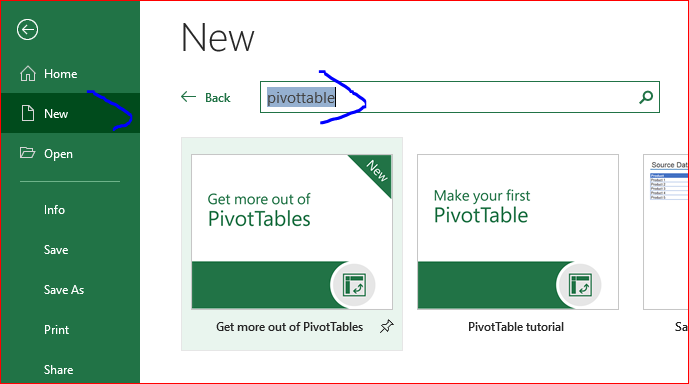- Subscribe to RSS Feed
- Mark Discussion as New
- Mark Discussion as Read
- Pin this Discussion for Current User
- Bookmark
- Subscribe
- Printer Friendly Page
- Mark as New
- Bookmark
- Subscribe
- Mute
- Subscribe to RSS Feed
- Permalink
- Report Inappropriate Content
Dec 12 2019 05:42 AM
- Labels:
-
Excel
- Mark as New
- Bookmark
- Subscribe
- Mute
- Subscribe to RSS Feed
- Permalink
- Report Inappropriate Content
Dec 12 2019 05:56 AM
- Mark as New
- Bookmark
- Subscribe
- Mute
- Subscribe to RSS Feed
- Permalink
- Report Inappropriate Content
Dec 12 2019 07:57 AM
@Bhaskar1981I've attached a simple example, based on a totally randomly created set of values that are meant to illustrate the process of creating a Pivot Table based on a record of one's expenses. The Pivot Table serves as a great way to summarize a table of data such as this.
So, the table of data: in this case it's an ongoing list of dates, amount spent, and a category of expense (Food, Entertainment, etc). It can be very granular records, very detailed.
The Pivot Table (on the second sheet) summarizes all that data into rows--representing the categories--and columns--representing the months. In the intersection of category and month is the total spent during that month on that category.
So really with any database where you might want to summarize the data--need not be sum as it is here--based on two dimensions, the Pivot Table is a simple way to do that. You might be summarizing
- numbers of sales calls by representatives by month;
- sales by product by region or state
- voter registration by state by age group
and so forth
Does that help?