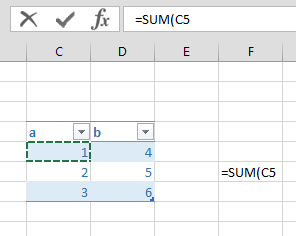- Home
- Microsoft 365
- Excel
- Problems with Structured References
Problems with Structured References
- Subscribe to RSS Feed
- Mark Discussion as New
- Mark Discussion as Read
- Pin this Discussion for Current User
- Bookmark
- Subscribe
- Printer Friendly Page
- Mark as New
- Bookmark
- Subscribe
- Mute
- Subscribe to RSS Feed
- Permalink
- Report Inappropriate Content
Jan 04 2017 12:02 AM - edited Jan 04 2017 12:03 AM
Hi, I would like to use structured references to tables in my workbook. I was doing so successfully for some time, and then Excel 2013 just seemed to quit recognizing the tables. As an example, previously when I was entering a formula and clicked to a column in a table Excel would automatically add the structured reference. Then today it just quit. Now when I click into the table it adds in a direct reference instead of a structured reference. As if the table isn't even there. The table is imported from Access, but that never seemed to be a problem before. I found a similar issue where the solution was convert from a .xls file to a .xlsx file, but my spreadsheet has always been .xlsm
I confirmed the table does indeed exist, I am able to see and edit it's properties and I see it in the name manager.
I also tried just entering the structured reference manually but Excel wouldn't accept it as valid formula.
I did ensure that structured references were enabled in Options.
I attached a picture, as you can see the direct reference "C5" is showing up instead of the table name and column name. What could be going on here?
- Labels:
-
Excel
- Mark as New
- Bookmark
- Subscribe
- Mute
- Subscribe to RSS Feed
- Permalink
- Report Inappropriate Content
Jan 04 2017 12:38 AM
Hi Brandon - could be other reasons, but on your picture it works as expected. You shall click the table at the same row where you enter the formula to have structured reference. You enter formula in F6, if you click on C6 it shall be =SUM(Table1[a]... , if you click on C5 it's as you have =SUM(C5...