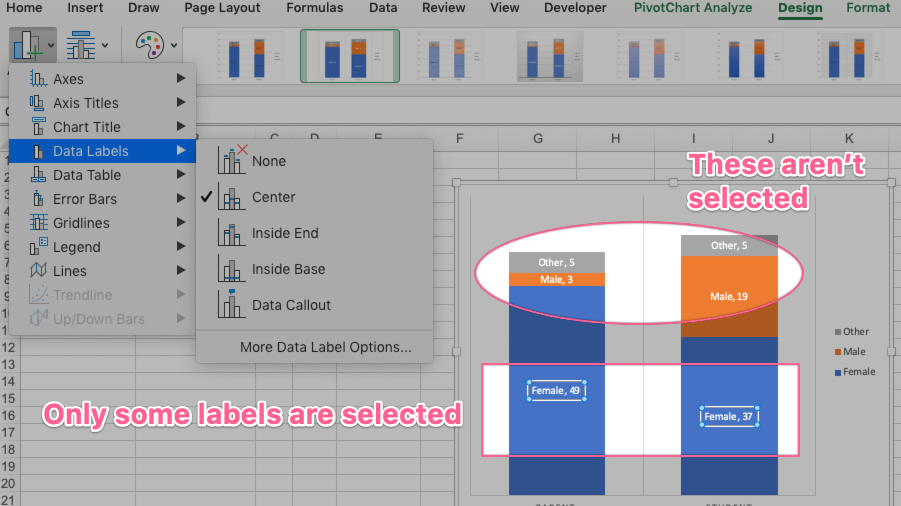Turn on suggestions
Auto-suggest helps you quickly narrow down your search results by suggesting possible matches as you type.
- Home
- Microsoft 365
- Excel
- Problems formatting pivot chart data labels in Mac v16
Problems formatting pivot chart data labels in Mac v16
Discussion Options
- Subscribe to RSS Feed
- Mark Discussion as New
- Mark Discussion as Read
- Pin this Discussion for Current User
- Bookmark
- Subscribe
- Printer Friendly Page
- Mark as New
- Bookmark
- Subscribe
- Mute
- Subscribe to RSS Feed
- Permalink
- Report Inappropriate Content
Aug 20 2019 08:23 PM
When I try to reformat the data labels in a pivot chart in Excel for Mac v16.28, only a single label, or sometimes a single series of labels, gets reformatted. Examples of reformatting I'd like to do:
- Changing text color
- Selecting different content for the label itself, such as including Series Name and/or Value
I've tried a couple of different methods of selecting data labels:
- Clicking a single data label. All the Excel documentation suggests that selecting a single data label should select ALL data labels; only a second click will select just that single label
- With the pivot chart selected, on the ribbon choose Add Chart Element > Data Labels > More Data Label Options
Both methods result in a single label or series of labels being selected, instead of all data labels being selected. And there's not even a way of shift-selecting to get other labels included. Screenshot:
Labels:
- Labels:
-
Charting
-
Excel
-
Excel on Mac
0 Replies