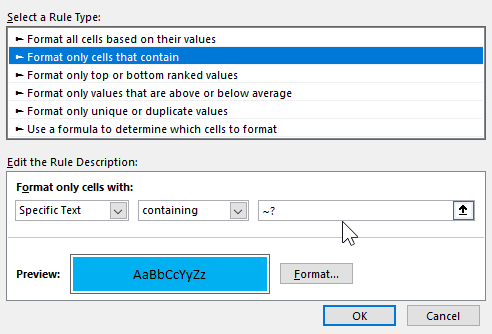- Home
- Microsoft 365
- Excel
- Problem with conditional formatting
Problem with conditional formatting
- Subscribe to RSS Feed
- Mark Discussion as New
- Mark Discussion as Read
- Pin this Discussion for Current User
- Bookmark
- Subscribe
- Printer Friendly Page
- Mark as New
- Bookmark
- Subscribe
- Mute
- Subscribe to RSS Feed
- Permalink
- Report Inappropriate Content
Jun 22 2018 12:17 PM
Hi i have a couple issues with my excel spread sheet if anyone could please help.
On worksheet named: Pole Data C#1
- column D
blue and green conditions are both coming up as green.
- columns O3 through S3
%'s are wrong on totals, but the pie chart is correct
- Labels:
-
Excel
-
Formulas and Functions
-
Office 365
- Mark as New
- Bookmark
- Subscribe
- Mute
- Subscribe to RSS Feed
- Permalink
- Report Inappropriate Content
Jun 25 2018 08:48 AM
O3 = =COUNTIFS($D$5:$D$1000,">="&O2)/COUNTA($D$5:$D$1000)
S3 = =COUNTIFS($D$5:$D$1000,"="&S2)/COUNTA($D$5:$D$1000)
For the conditional formatting you need to use the "~" character. "?" is a reserved wildcard character.
- Mark as New
- Bookmark
- Subscribe
- Mute
- Subscribe to RSS Feed
- Permalink
- Report Inappropriate Content
Jun 25 2018 09:24 AM
Hi i made the adjustments however the percentages still wont adjust correctly i think its because O3-
R3 is the 100% leaving the S3 adjusting a percentage all by itself. Under conditional formatting when I make the corrections using the ~ instead of ? the poles that fall under "O3" stay the same color as the R3 poles. Any ideas?
- Mark as New
- Bookmark
- Subscribe
- Mute
- Subscribe to RSS Feed
- Permalink
- Report Inappropriate Content
Jun 25 2018 10:05 AM
SolutionI think this is what you want. You're % formulas seemed to be off. I adjusted them.
- Mark as New
- Bookmark
- Subscribe
- Mute
- Subscribe to RSS Feed
- Permalink
- Report Inappropriate Content
Jun 25 2018 10:45 AM
Perfect, Thank you exactly what i was trying to do.
Accepted Solutions
- Mark as New
- Bookmark
- Subscribe
- Mute
- Subscribe to RSS Feed
- Permalink
- Report Inappropriate Content
Jun 25 2018 10:05 AM
SolutionI think this is what you want. You're % formulas seemed to be off. I adjusted them.