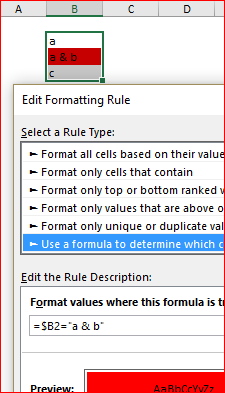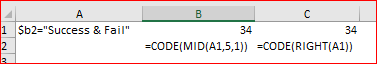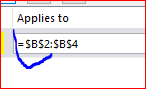- Home
- Microsoft 365
- Excel
- Problem using & symbol in conditional formatting with a formula
Problem using & symbol in conditional formatting with a formula
- Subscribe to RSS Feed
- Mark Discussion as New
- Mark Discussion as Read
- Pin this Discussion for Current User
- Bookmark
- Subscribe
- Printer Friendly Page
- Mark as New
- Bookmark
- Subscribe
- Mute
- Subscribe to RSS Feed
- Permalink
- Report Inappropriate Content
Sep 18 2018 06:58 AM
I have conditional formatting with a formula working for strings of text no problem. eg =$b2="Success" but when I use in the quotes a & character it does not work for example =$b2="Success & Fail" I assume it objects to the & in the quotes but in this case & is just another character in the string. Can anyone help please
- Labels:
-
Excel
- Mark as New
- Bookmark
- Subscribe
- Mute
- Subscribe to RSS Feed
- Permalink
- Report Inappropriate Content
Sep 18 2018 07:12 AM
SolutionHi John,
It works if you use as vertical quotation mark symbol CHAR(34), not soft curve quotation mark (or how it called in English), CHAR(147)
- Mark as New
- Bookmark
- Subscribe
- Mute
- Subscribe to RSS Feed
- Permalink
- Report Inappropriate Content
Sep 18 2018 07:37 AM
Thanks Sergei. I am sorry but where is the vertical quotation symbol on a keyboard. I assume the soft curve is above number 2 but that is not correct in this case?
- Mark as New
- Bookmark
- Subscribe
- Mute
- Subscribe to RSS Feed
- Permalink
- Report Inappropriate Content
Sep 18 2018 08:13 AM
John, you may copy your formula without "=" to the cell and check symbols like this
Another reason could be if the range to which you applied the rule starts not from B2, but from another cell
- Mark as New
- Bookmark
- Subscribe
- Mute
- Subscribe to RSS Feed
- Permalink
- Report Inappropriate Content
Sep 19 2018 08:50 AM
John,
I copied and pasted the example you provided, and it works fine for me, as long as cell B2 is exactly Success & Fail
- Mark as New
- Bookmark
- Subscribe
- Mute
- Subscribe to RSS Feed
- Permalink
- Report Inappropriate Content
Sep 19 2018 12:57 PM
Than
@Sergei Baklan wrote:Hi John,
It works if you use as vertical quotation mark symbol CHAR(34), not soft curve quotation mark (or how it called in English), CHAR(147)
ks All good now
John
- Mark as New
- Bookmark
- Subscribe
- Mute
- Subscribe to RSS Feed
- Permalink
- Report Inappropriate Content
Sep 19 2018 02:15 PM
So far so good
Accepted Solutions
- Mark as New
- Bookmark
- Subscribe
- Mute
- Subscribe to RSS Feed
- Permalink
- Report Inappropriate Content
Sep 18 2018 07:12 AM
SolutionHi John,
It works if you use as vertical quotation mark symbol CHAR(34), not soft curve quotation mark (or how it called in English), CHAR(147)