- Home
- Microsoft 365
- Excel
- Power Query Editor sort changes order on rows with same value
Power Query Editor sort changes order on rows with same value
- Subscribe to RSS Feed
- Mark Discussion as New
- Mark Discussion as Read
- Pin this Discussion for Current User
- Bookmark
- Subscribe
- Printer Friendly Page
Oct 19 2018
01:41 AM
- last edited on
Jul 12 2019
11:15 AM
by
TechCommunityAP
- Mark as New
- Bookmark
- Subscribe
- Mute
- Subscribe to RSS Feed
- Permalink
- Report Inappropriate Content
Oct 19 2018
01:41 AM
- last edited on
Jul 12 2019
11:15 AM
by
TechCommunityAP
Hi!
I'm having a problem with the power query editor sorting rows it should not change order on. My goal with PQE is to show a summary of tasks from a "mission log", sorting based on two seperate columns. The PQE reads a log-table where all logs are written in chronological order.
My goal is
1. To sort tasks with highest priority on top. (Named "PRI")
2. Leave tasks within the same priority in same order (oldest on top to newest on bottom). (Named "NR"). The "NR" is the log entry number. From first to last.
See the attached screenshots. You only need to consider the columns named "NR" and "PRI". For example, for the priority "B", the "NR"-order should be 5-6-7 after sorting according PRI (A-B-C).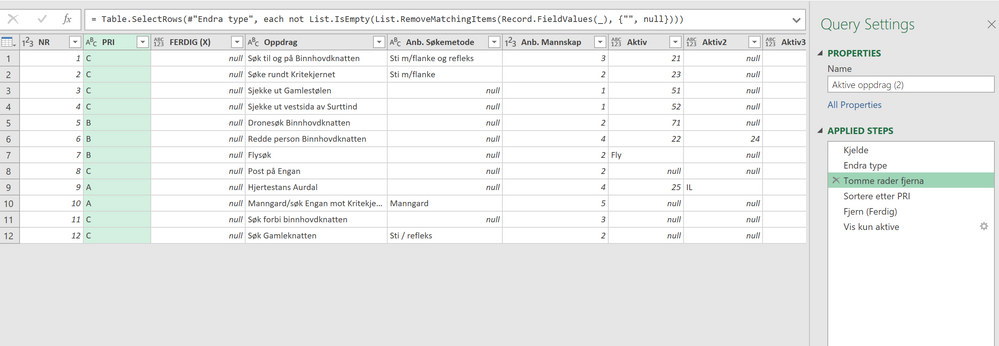
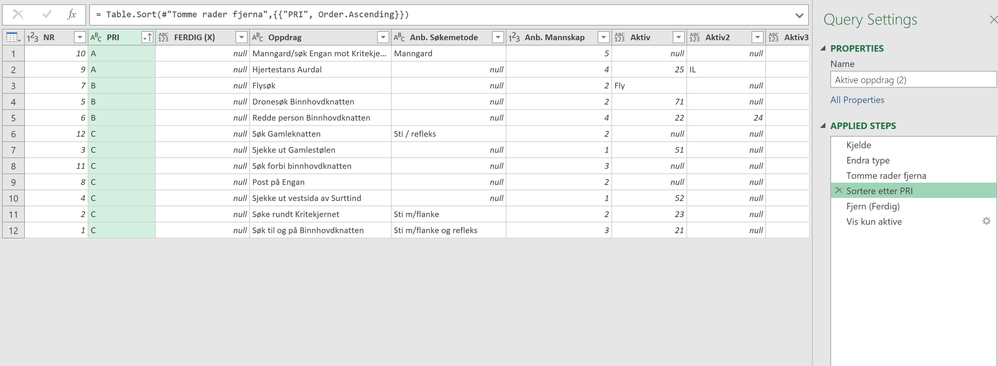
- Labels:
-
BI & Data Analytics
-
Need Help
- Mark as New
- Bookmark
- Subscribe
- Mute
- Subscribe to RSS Feed
- Permalink
- Report Inappropriate Content
Oct 19 2018 04:21 AM
SolutionHi Stian,
Right after sorting PRI sort NR column as well. In the formula bar you'll see like this
= Table.Sort(#"Previous Step",{{"PRI", Order.Ascending}, {"NR", Order.Ascending}})
- Mark as New
- Bookmark
- Subscribe
- Mute
- Subscribe to RSS Feed
- Permalink
- Report Inappropriate Content
Oct 19 2018 01:31 PM
Thanks a lot, that worked!
Accepted Solutions
- Mark as New
- Bookmark
- Subscribe
- Mute
- Subscribe to RSS Feed
- Permalink
- Report Inappropriate Content
Oct 19 2018 04:21 AM
SolutionHi Stian,
Right after sorting PRI sort NR column as well. In the formula bar you'll see like this
= Table.Sort(#"Previous Step",{{"PRI", Order.Ascending}, {"NR", Order.Ascending}})