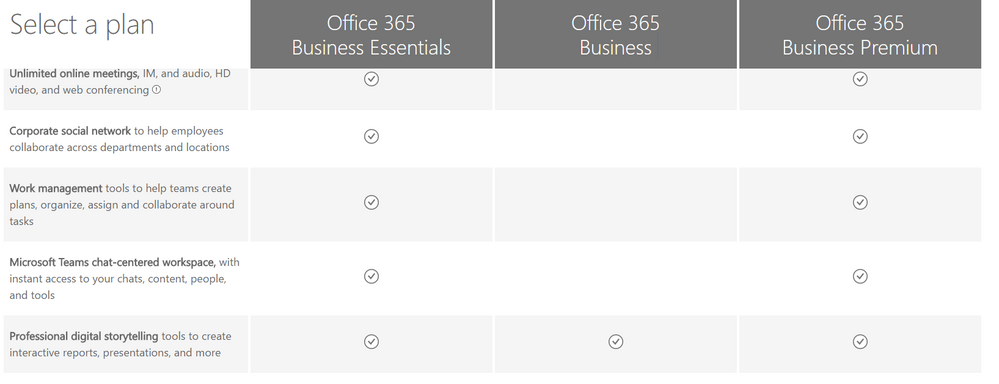- Home
- Microsoft 365
- Excel
- Re: Please Please Please make it clearer which versions of Excel contain Power Pivot
Please Please Please make it clearer which versions of Excel contain Power Pivot
- Subscribe to RSS Feed
- Mark Discussion as New
- Mark Discussion as Read
- Pin this Discussion for Current User
- Bookmark
- Subscribe
- Printer Friendly Page
Nov 14 2016
09:57 PM
- last edited on
Jul 12 2019
10:39 AM
by
TechCommunityAP
- Mark as New
- Bookmark
- Subscribe
- Mute
- Subscribe to RSS Feed
- Permalink
- Report Inappropriate Content
Nov 14 2016
09:57 PM
- last edited on
Jul 12 2019
10:39 AM
by
TechCommunityAP
On the office 365 plans page a lot of screen space is taken up highlighting (IMHO) fairly low priorty features for small and medium businesses.
The fact that none of these plans contains Power Pivot is much more significant and should be flagged as such.
It's a shame that we have to go to an external source like the PowerPivotPro webpage to get a clear view of what versions of Excel contain Power Pivot.
https://www.powerpivotpro.com/2015/10/what-versions-of-office-2016-contain-power-pivot/
- Labels:
-
BI & Data Analytics
-
Requests
- Mark as New
- Bookmark
- Subscribe
- Mute
- Subscribe to RSS Feed
- Permalink
- Report Inappropriate Content
Nov 21 2016 06:34 AM
They don't contain some other features as well. More exact comparing is here https://technet.microsoft.com/en-us/library/office-applications-service-description.aspx
I guess the logic is since you compare only O365 Business plans features which are not included in any one of them are not mentioned at all. If you compare Enterprise versions they mention "Self-service Business Intelligence" which is included into all of them but E1
- Mark as New
- Bookmark
- Subscribe
- Mute
- Subscribe to RSS Feed
- Permalink
- Report Inappropriate Content
Nov 30 2016 09:05 PM
Hi Sergei, by coincidence I'd come across that table from your first link myself.
Because it was difficult to read I ended up using Power Query to pull the data into Excel :)
https://www.linkedin.com/pulse/which-versions-excel-contain-power-pivot-wyn-hopkins
Thank goodness Power Query is available for all!
- Mark as New
- Bookmark
- Subscribe
- Mute
- Subscribe to RSS Feed
- Permalink
- Report Inappropriate Content
Dec 01 2016 02:30 AM
Hi Wyn,
Quite professional approach, i like it.
Back to the subject, i fully support the idea that Power Pivot is to be included in any version of Excel, at least any version for the business. I could understnad the separation which was few years ago when PowerPivot starts (from Gemini? don't remember the name...).
IMHO, right time to expand the tool on all business versions was together with adding space in the name between Power and Pivot.
Now it looks especially strange when we have Power BI Desktop having exactly the same engine as Excel Power Pivot and which is free of charge for everyone.
By the way, there was the workaround for 2013 (not sure about 2016) - if install any trial version of Excel (or Office) with PP in parallel with version without it excluding on installation everything but PP - you will have fully functional version of Excel. Technically no additional licenses is required, not sure about legal stuff. But in practice that doesn't work for the company , could be used on personal level.
- Mark as New
- Bookmark
- Subscribe
- Mute
- Subscribe to RSS Feed
- Permalink
- Report Inappropriate Content
Mar 13 2017 02:38 PM
SolutionThank you for letting us know there is some confusion about how to get Power Pivot, and which versions of Office have it. We've put together a help article at https://support.office.com/article/aa64e217-4b6e-410b-8337-20b87e1c2a4b with details about PowerPivot availability. Please start a new thread to let us know if you continue to encounter any issues.
Thanks
Ash
Excel
- Mark as New
- Bookmark
- Subscribe
- Mute
- Subscribe to RSS Feed
- Permalink
- Report Inappropriate Content
Mar 14 2017 02:00 AM
Hi Ashvini,
Great, thank you for publishing that. This question is one which people are asking for years, now we have straightforward info.
- Mark as New
- Bookmark
- Subscribe
- Mute
- Subscribe to RSS Feed
- Permalink
- Report Inappropriate Content
Jun 12 2017 01:38 PM
Ashvini,
What is not clear to me is if Power Pivots, prepared, for instance, in Excel 2016 Professional Plus, will (continue to) work in Excel Professional 2013 (that, apparently, does not contain Power Pivot).
Can yo ugive me some clarity on that?
- Mark as New
- Bookmark
- Subscribe
- Mute
- Subscribe to RSS Feed
- Permalink
- Report Inappropriate Content
Jun 12 2017 01:57 PM
Hi Bert,
I didn't test, but my understanding Microsoft tries to keep compatibility between all supported versions of Power Pivot. And that's why Power Pivot doesn't support some new functionality introduced for Power BI Desktop and SSAS Tabular. Perhaps they have 2 or 3 branches of the same Analysis Service engine for above 3 products.
However, just my guess, better if someone from MS clarifies.
- Mark as New
- Bookmark
- Subscribe
- Mute
- Subscribe to RSS Feed
- Permalink
- Report Inappropriate Content
Jun 12 2017 02:55 PM
My understanding is that all versions of Excel 2013 and 2016 should be able to view / interact with Pivot Tables and reports created using Power Pivot.
Having said that I've never actually tried it, and would be interested to hear from anyone who has, especially if models containing DAX work well also.
- Mark as New
- Bookmark
- Subscribe
- Mute
- Subscribe to RSS Feed
- Permalink
- Report Inappropriate Content
Jun 13 2017 01:10 AM
Hi Wyn,
From my memory there was no backward compatibility between Power Pivot for 2013 and PowerPivot for 2010.
And as I remember when I shifted on 2016 with G&T and people around me still were on 2013 we had no compatibility issues. I mean files with data models analysing with DAX and Power Pivot tables.
Googled a bit, people here https://community.powerbi.com/t5/Integrations-with-Files-and/Excel-2016-Power-Pivot-Compatibility-to... confirm the same.
Accepted Solutions
- Mark as New
- Bookmark
- Subscribe
- Mute
- Subscribe to RSS Feed
- Permalink
- Report Inappropriate Content
Mar 13 2017 02:38 PM
SolutionThank you for letting us know there is some confusion about how to get Power Pivot, and which versions of Office have it. We've put together a help article at https://support.office.com/article/aa64e217-4b6e-410b-8337-20b87e1c2a4b with details about PowerPivot availability. Please start a new thread to let us know if you continue to encounter any issues.
Thanks
Ash
Excel