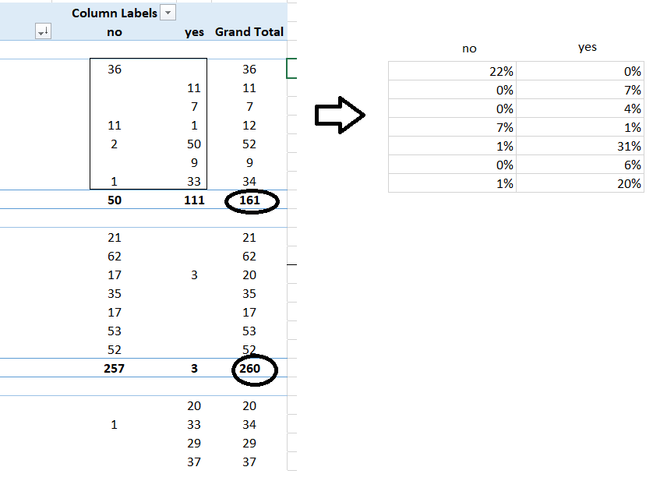- Home
- Microsoft 365
- Excel
- Pivot table shaow parentage as grand subtotal
Pivot table shaow parentage as grand subtotal
- Subscribe to RSS Feed
- Mark Discussion as New
- Mark Discussion as Read
- Pin this Discussion for Current User
- Bookmark
- Subscribe
- Printer Friendly Page
- Mark as New
- Bookmark
- Subscribe
- Mute
- Subscribe to RSS Feed
- Permalink
- Report Inappropriate Content
Mar 10 2018 09:33 AM
helllo
I need to show values as a percentage but not as grant total, it must be as grant subtotal as shown in the image
- Labels:
-
PivotTable
- Mark as New
- Bookmark
- Subscribe
- Mute
- Subscribe to RSS Feed
- Permalink
- Report Inappropriate Content
Mar 10 2018 09:40 AM
Hi,
I guess that's show as % of Parent Row Total in value field settings
- Mark as New
- Bookmark
- Subscribe
- Mute
- Subscribe to RSS Feed
- Permalink
- Report Inappropriate Content
Mar 10 2018 09:58 AM
Unfortunately, % of Parent Row Total it gets the value and divided by the total number in the same column. like in my example: 36 / 50
- Mark as New
- Bookmark
- Subscribe
- Mute
- Subscribe to RSS Feed
- Permalink
- Report Inappropriate Content
Mar 10 2018 01:51 PM
SolutionHi Haitham,
I see, sorry for misunderstanding.
If creating pivot table you added your data to data model (usually default option) I'd add couple of measure (in PivotTable fields window right click on table name) like
PercentYes:=CALCULATE(SUM(MyTable[value]),MyTable[answers]="yes")/CALCULATE(SUM(MyTable[value]),ALL(MyTable[subcategory],MyTable[answers]))
similar for "no", and show them instead of number of yes and no. Not to forget to apply % format to the measure on creating.
Not sure about your field names.
- Mark as New
- Bookmark
- Subscribe
- Mute
- Subscribe to RSS Feed
- Permalink
- Report Inappropriate Content
Mar 10 2018 10:39 PM
Accepted Solutions
- Mark as New
- Bookmark
- Subscribe
- Mute
- Subscribe to RSS Feed
- Permalink
- Report Inappropriate Content
Mar 10 2018 01:51 PM
SolutionHi Haitham,
I see, sorry for misunderstanding.
If creating pivot table you added your data to data model (usually default option) I'd add couple of measure (in PivotTable fields window right click on table name) like
PercentYes:=CALCULATE(SUM(MyTable[value]),MyTable[answers]="yes")/CALCULATE(SUM(MyTable[value]),ALL(MyTable[subcategory],MyTable[answers]))
similar for "no", and show them instead of number of yes and no. Not to forget to apply % format to the measure on creating.
Not sure about your field names.