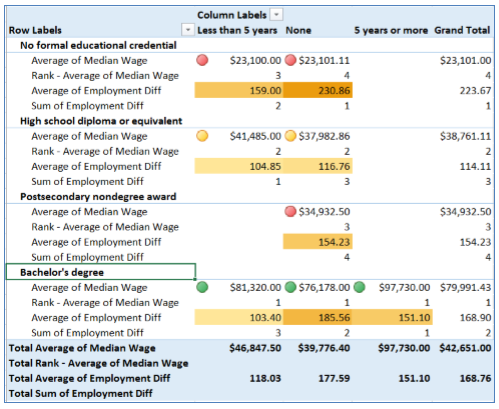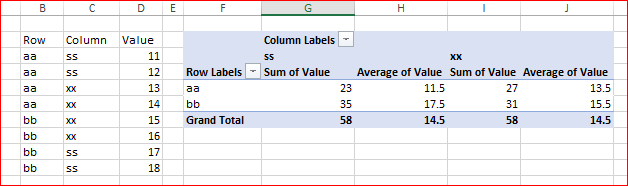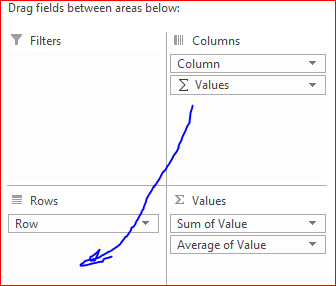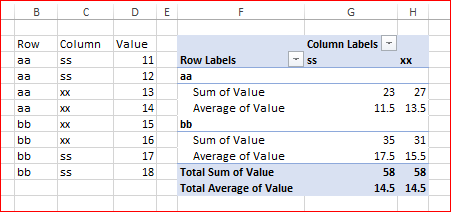Turn on suggestions
Auto-suggest helps you quickly narrow down your search results by suggesting possible matches as you type.
Discussion Options
- Subscribe to RSS Feed
- Mark Discussion as New
- Mark Discussion as Read
- Pin this Discussion for Current User
- Bookmark
- Subscribe
- Printer Friendly Page
- Mark as New
- Bookmark
- Subscribe
- Mute
- Subscribe to RSS Feed
- Permalink
- Report Inappropriate Content
Mar 23 2019 06:35 PM
Looking to understand how to format a pivot table like in the screenshot below. Not sure on how to create the sub headings underneath the main headers ("Average of Median Wage," "Average of Employment Diff," etc.).
Labels:
- Labels:
-
Excel
-
pivot table
4 Replies
- Mark as New
- Bookmark
- Subscribe
- Mute
- Subscribe to RSS Feed
- Permalink
- Report Inappropriate Content
Mar 23 2019 09:19 PM
hello
Try to change the Report layout to table format ,
Design > Report layout > Tabular format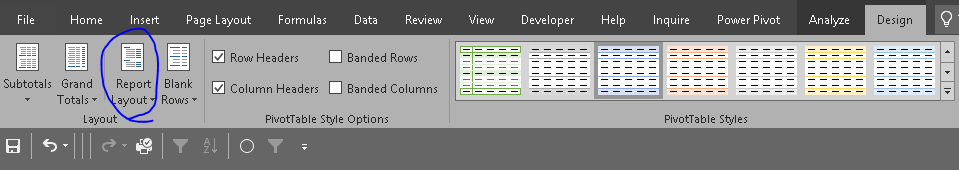
- Mark as New
- Bookmark
- Subscribe
- Mute
- Subscribe to RSS Feed
- Permalink
- Report Inappropriate Content
Mar 24 2019 12:08 PM
Hi @Keetonct ,
Let me illustrate on simple sample. If we start from Pivot Table in default outlined form
After that just drag Values into Rows area
After that Pivot Table will be as
- Mark as New
- Bookmark
- Subscribe
- Mute
- Subscribe to RSS Feed
- Permalink
- Report Inappropriate Content
- Mark as New
- Bookmark
- Subscribe
- Mute
- Subscribe to RSS Feed
- Permalink
- Report Inappropriate Content