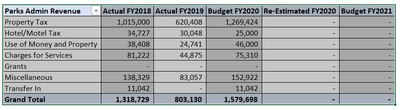- Subscribe to RSS Feed
- Mark Discussion as New
- Mark Discussion as Read
- Pin this Discussion for Current User
- Bookmark
- Subscribe
- Printer Friendly Page
- Mark as New
- Bookmark
- Subscribe
- Mute
- Subscribe to RSS Feed
- Permalink
- Report Inappropriate Content
Apr 01 2019 06:04 AM
After I create a pivot table, I have a filter button in the first column as shown below in the Park Admin Revenue cell. Does anyone know how to turn that filter button off?
Also, how do you change the master formatting of the table? When I refresh, the header and footer rows go back to light blue and the rest is clear after I had changed the color of the rows.
Thank you for your assistance,
Jack007
- Labels:
-
Excel
- Mark as New
- Bookmark
- Subscribe
- Mute
- Subscribe to RSS Feed
- Permalink
- Report Inappropriate Content
Apr 04 2019 12:57 AM
When you select any cell in your pivot table, a new tab option should appear on your menu bar "Analyse". In the group called "Show" select the "Field Headers" which is on by default. This should remove your drop down selector on "Parts Admin Revenue" (if I recall correctly!)
As for the second part of your question... Pivot Tables should not be manually formatted using the usual formatting tools available, otherwise this formatting will be lost whenever the table is changed. Instead, you should use the "Design" tab (which again appears when you select any cell in the Pivot Table. The standard "Design" options can be modified so you should be able to get it to look like you want. These will remain when the table changes.