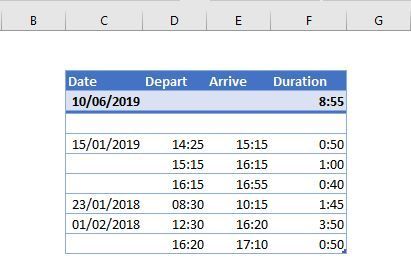- Subscribe to RSS Feed
- Mark Discussion as New
- Mark Discussion as Read
- Pin this Discussion for Current User
- Bookmark
- Subscribe
- Printer Friendly Page
- Mark as New
- Bookmark
- Subscribe
- Mute
- Subscribe to RSS Feed
- Permalink
- Report Inappropriate Content
Jun 08 2019 09:49 AM
I have started to construct a Pilot Logbook with around 35 years (14,000 hours) of flight data, which I exported from a database into a basic XL file with the latest entry at the top. I have written a formula to calculate hours from chocks off to chocks on (even through midnight, into the next day) with a column calculating each leg time.
The column with leg time has been totalled at the top.
1) How do I set the end of the worksheet just underneath the first entry, around 3,600 rows down?
2) How do I keep a line free at the top of the spreadsheet after an row entry has been made?
(It is not as simple as 'inserting' a row because formulas are hidden at the top to total the hours column)
Thanks....
- Labels:
-
Excel
- Mark as New
- Bookmark
- Subscribe
- Mute
- Subscribe to RSS Feed
- Permalink
- Report Inappropriate Content
Jun 10 2019 01:25 AM
It would really help if you could post a sample of the workbook to explain what you are trying to achieve.
Thanks
- Mark as New
- Bookmark
- Subscribe
- Mute
- Subscribe to RSS Feed
- Permalink
- Report Inappropriate Content
Jun 10 2019 03:26 AM
A sample of your workbook would help (not your entire life history).
Meanwhile, I have attached a file that 'mocks up' a non-existent table type.
The body is a table which provides structured references that synchronise with the actual data.
The first record, comprising a row of zeros, is hidden. That ensures number formatting etc. is inherited by any inserted row. The table header row is reduced in size to a trim line under the totals row. That allows the user to select a column by hovering the mouse over the line until a down arrow appears. What appears to be a header row is no more than a copy of the hidden row. The totals row is not the inbuilt table feature because that can only appear at the foot of the table. Instead it contains a formula that references the appropriate column using structured referencing.
Perhaps you will find some useful ideas here.