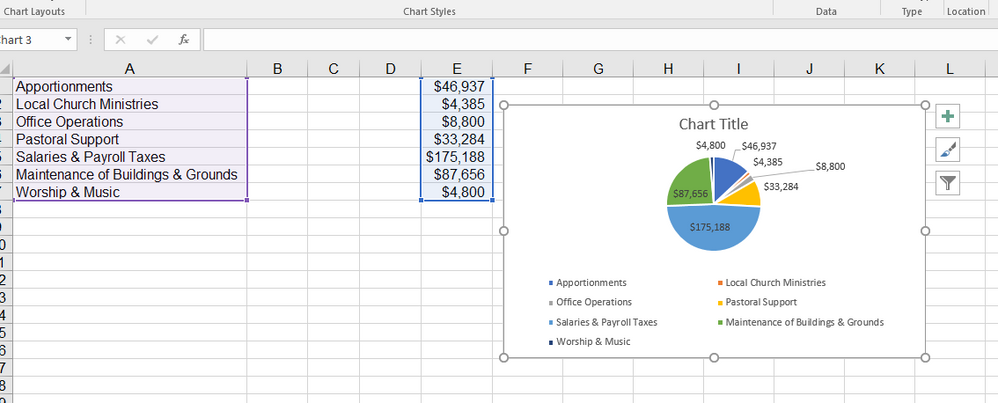- Home
- Microsoft 365
- Excel
- Re: Pie Chart does not appear after selecting data field
Pie Chart does not appear after selecting data field
- Subscribe to RSS Feed
- Mark Discussion as New
- Mark Discussion as Read
- Pin this Discussion for Current User
- Bookmark
- Subscribe
- Printer Friendly Page
- Mark as New
- Bookmark
- Subscribe
- Mute
- Subscribe to RSS Feed
- Permalink
- Report Inappropriate Content
Nov 16 2018 05:03 AM
Occasional User of Excel. Trying to plot church budget with a pie chart. Six categories totaling 100%. When I highlight data field and select "pie chart', chart does not appear in display field (blank field). Switching to "bar chart", everything works fine. Is there some setting that I need to toggle or specify? Thanks.
- Labels:
-
Excel
- Mark as New
- Bookmark
- Subscribe
- Mute
- Subscribe to RSS Feed
- Permalink
- Report Inappropriate Content
Nov 16 2018 09:40 AM
James, could you attach sample file with non-sensitive data?
- Mark as New
- Bookmark
- Subscribe
- Mute
- Subscribe to RSS Feed
- Permalink
- Report Inappropriate Content
Nov 18 2018 04:48 AM
Thanks for your reply. I tried to respond on my iPhone but got error message. Forgot to mention that I am using Excel 2016. Thank you.
Jim Terrell
- Mark as New
- Bookmark
- Subscribe
- Mute
- Subscribe to RSS Feed
- Permalink
- Report Inappropriate Content
Nov 18 2018 05:00 AM
Hi,
the sheet you have sent is empty!
- Mark as New
- Bookmark
- Subscribe
- Mute
- Subscribe to RSS Feed
- Permalink
- Report Inappropriate Content
Nov 18 2018 11:18 AM
Not sure what happened with file. When I opened file just now, data is there.
Can we try one more time? I appreciate your patience.
Jim Terrell
- Mark as New
- Bookmark
- Subscribe
- Mute
- Subscribe to RSS Feed
- Permalink
- Report Inappropriate Content
Nov 18 2018 12:05 PM - edited Nov 18 2018 12:06 PM
Hello,
option 1: only select the the 2 columns with the data ( don't select the empty columns)
then insert the pie chart
option 2: delete the empty columns - then select the 2 columns then insert the pie chart
- Mark as New
- Bookmark
- Subscribe
- Mute
- Subscribe to RSS Feed
- Permalink
- Report Inappropriate Content
Nov 18 2018 01:00 PM
Option 1 Worked great! No other issues.
Thank you so much.
Jim Terrell
- Mark as New
- Bookmark
- Subscribe
- Mute
- Subscribe to RSS Feed
- Permalink
- Report Inappropriate Content
May 05 2023 05:52 PM
@Sergei Baklan I was having the same problem and it wasn't just the pie chart it was all the charts that I clicked on would not populate an image on the screen. I am a student and was doing a homework assignment in my Simnet e-line book and it wouldn't let me continue with any further questions until I completed that one.
I was getting impatient and frustrated and so I thought well maybe I should scroll down and see if it is showing up below and there is was. I don't know how I rearranged the charts to show up beneath the chart list but somehow I did.
I hope this helps someone in the future.
- Mark as New
- Bookmark
- Subscribe
- Mute
- Subscribe to RSS Feed
- Permalink
- Report Inappropriate Content
May 08 2023 06:03 AM
Not sure I understand your issue, but glad to know you sorted it somehow out. For future, if any question, it helps if you mention on which Excel platform/version you are, and illustrate an issue if not with sample file (preferable) but with screenshot.