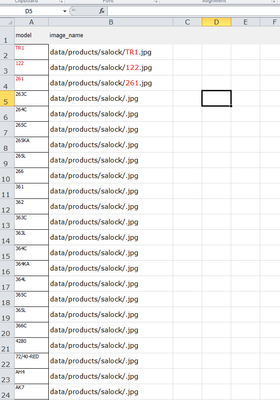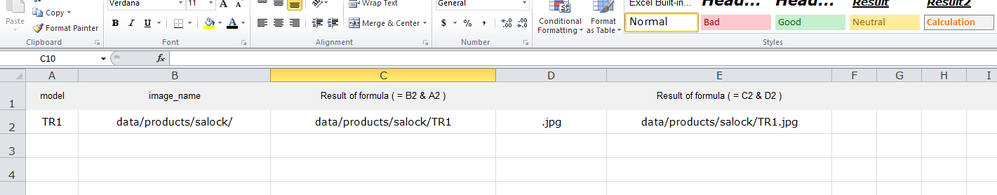- Subscribe to RSS Feed
- Mark Discussion as New
- Mark Discussion as Read
- Pin this Discussion for Current User
- Bookmark
- Subscribe
- Printer Friendly Page
- Mark as New
- Bookmark
- Subscribe
- Mute
- Subscribe to RSS Feed
- Permalink
- Report Inappropriate Content
Jan 13 2019 09:52 PM
Good Day
I'm not sure if there is already a thread or post on this or if this is possible.
I need to know if there is a easier way to copy the model numbers in column A and paste it in between the " / " and " .jpg " in column B without having to copy and past each line individually. This is to load data onto a website so that the image links to the product, we have +- 120k products.
Thanking you in advance.
- Labels:
-
Excel
- Mark as New
- Bookmark
- Subscribe
- Mute
- Subscribe to RSS Feed
- Permalink
- Report Inappropriate Content
Jan 13 2019 10:23 PM
Ok so I played around and did some research on other forums and then got to this result which works 100%, but if there is another way feel free to post, the more we know the better.
" Similarly to the CONCATENATE function, you can use "&" in Excel to combine different text strings, cell values and results returned by other functions. "
So now I just copy column E into my worksheet.
- Mark as New
- Bookmark
- Subscribe
- Mute
- Subscribe to RSS Feed
- Permalink
- Report Inappropriate Content
Jan 13 2019 10:33 PM
I'm sharing a formula, hope it work for u.
because you find already a simple way to do your query.
| Model | Image name | Result | Formula in use |
| Test1 | A/1/.Jpg | A/1/Test1.Jpg | LEFT(B2,FIND(".",B2)-1)&A2&"."&RIGHT(B2,LEN(B2)-FIND(".",B2)) |
| Test2 | B/2/.Jpg | B/2/Test2.Jpg | Drop down formula |
| Test3 | C/3/.Jpg | C/3/Test3.Jpg | |
| Test4 | D/4/.Jpg | D/4/Test4.Jpg | |
| Test5 | E/5/.Jpg | E/5/Test5.Jpg | |
| Test6 | F/6/.Jpg | F/6/Test6.Jpg | |
| Test7 | G/7/.Jpg | G/7/Test7.Jpg | |
| Test8 | H/8/.Jpg | H/8/Test8.Jpg | |
| Test9 | I/9/.Jpg | I/9/Test9.Jpg | |
| Test10 | J/10/.Jpg | J/10/Test10.Jpg | |
| Test11 | K/11/.Jpg | K/11/Test11.Jpg | |
| Test12 | L/12/.Jpg | L/12/Test12.Jpg | |
| Test13 | M/13/.Jpg | M/13/Test13.Jpg | |
| Test100 | M/100/.Jpg | M/100/Test100.Jpg |