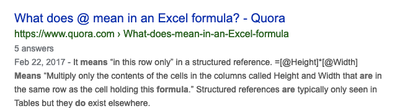- Home
- Microsoft 365
- Excel
- Re: PLEASE HELP! Budget formula won't work
PLEASE HELP! Budget formula won't work
- Subscribe to RSS Feed
- Mark Discussion as New
- Mark Discussion as Read
- Pin this Discussion for Current User
- Bookmark
- Subscribe
- Printer Friendly Page
- Mark as New
- Bookmark
- Subscribe
- Mute
- Subscribe to RSS Feed
- Permalink
- Report Inappropriate Content
Nov 15 2019 10:34 AM
Hi,
I'm trying to create a budget spreadsheet that will have 3 columns:
task. % allocated. $ amount.
so for example: if the total budget is $100:
task 1. 20%. $20
task 2. 50%. $50
etc.
For some reason, I can't seem to input a formula on the $ amount column, in order to automatically calculate the $ based on the % from total. I've tried $=%*total, or $=total/%, but the result is so odd. it shows it momentarily, but won't update based on changes I make. it also won't copy the formula to bellow rows, it only copies the specific value (even though it does show the correct formula). I don't know if this matters, but this is all in a table (does that have an effect on formulas?). I've attached screenshots bellow. anyone please have any idea why this is happening or how to fix it?
Thank you!
- Labels:
-
Excel
-
Excel on Mac
-
Formulas and Functions
- Mark as New
- Bookmark
- Subscribe
- Mute
- Subscribe to RSS Feed
- Permalink
- Report Inappropriate Content
Nov 15 2019 11:22 AM
- Mark as New
- Bookmark
- Subscribe
- Mute
- Subscribe to RSS Feed
- Permalink
- Report Inappropriate Content
Nov 15 2019 11:26 AM - edited Nov 15 2019 11:27 AM
I don't know why it won't accept anything? I feel like it's such a simple formula.. (screenshot attached)
- Mark as New
- Bookmark
- Subscribe
- Mute
- Subscribe to RSS Feed
- Permalink
- Report Inappropriate Content
Nov 15 2019 11:29 AM
@stpstein Perhaps this will help. You seem to be using the @ symbol, which I've never used (which may mean I'm not at all qualified to even comment, I realize), but here's what I learn from Google.
- Mark as New
- Bookmark
- Subscribe
- Mute
- Subscribe to RSS Feed
- Permalink
- Report Inappropriate Content
Nov 15 2019 11:31 AM
Hi,
the thing is I'M not putting in the @ sign. I'm simply choosing that row and that's what it generates. I thought it might be because it's in a table (I chose the data and clicked "format as table") but I'm not sure that has anything to do with it.
- Mark as New
- Bookmark
- Subscribe
- Mute
- Subscribe to RSS Feed
- Permalink
- Report Inappropriate Content
Nov 15 2019 11:34 AM - edited Nov 15 2019 11:35 AM
is it possible to upload your actual spreadsheet so Sergei and I could look at it rather than screen shots?
By the way, I'm on Excel for Mac, so don't have all the functionality that you might, depending on your system.
- Mark as New
- Bookmark
- Subscribe
- Mute
- Subscribe to RSS Feed
- Permalink
- Report Inappropriate Content
Nov 15 2019 11:37 AM - edited Nov 15 2019 11:37 AM
I just tried it again and rather than clicking on the row I manually put the cell number and that worked (=$D$2*C4) so I guess it's solved. I would love to understand why I couldn't just pick the specific cell, but maybe that has to do with the table formatting?.. @mathetes
and I'm on Mac as well :)
- Mark as New
- Bookmark
- Subscribe
- Mute
- Subscribe to RSS Feed
- Permalink
- Report Inappropriate Content
Nov 15 2019 11:39 AM
- Mark as New
- Bookmark
- Subscribe
- Mute
- Subscribe to RSS Feed
- Permalink
- Report Inappropriate Content
Nov 15 2019 11:40 AM
@stpstein entirely possible that it's a Table thing. What you did is what I was thinking...and that should copy down the rest of the column too!
- Mark as New
- Bookmark
- Subscribe
- Mute
- Subscribe to RSS Feed
- Permalink
- Report Inappropriate Content
Nov 15 2019 11:40 AM
If you use Tables better to work with structured references.
- Mark as New
- Bookmark
- Subscribe
- Mute
- Subscribe to RSS Feed
- Permalink
- Report Inappropriate Content
Nov 15 2019 11:41 AM
Nope, won't work for me @Sergei Baklan
- Mark as New
- Bookmark
- Subscribe
- Mute
- Subscribe to RSS Feed
- Permalink
- Report Inappropriate Content
Nov 15 2019 11:44 AM
How do you enter the formula? If manually type =$D$2* and when click on the cell in column Allocation % in the same row - it shall work.
- Mark as New
- Bookmark
- Subscribe
- Mute
- Subscribe to RSS Feed
- Permalink
- Report Inappropriate Content
Nov 15 2019 11:44 AM
That's exactly what I did and that error message shows @Sergei Baklan
- Mark as New
- Bookmark
- Subscribe
- Mute
- Subscribe to RSS Feed
- Permalink
- Report Inappropriate Content
Nov 15 2019 11:46 AM - edited Nov 15 2019 11:47 AM
Sorry, correction. if I simply choose the cell, the formula would be: =$D$2*[@[Allocation
it doesn't have the %]] at the end. if I add it, the error message shows
- Mark as New
- Bookmark
- Subscribe
- Mute
- Subscribe to RSS Feed
- Permalink
- Report Inappropriate Content
Nov 15 2019 11:48 AM
Add nothing manually, use column name as it is.