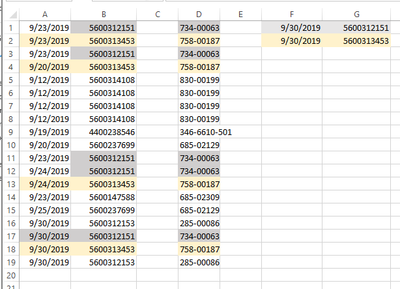- Subscribe to RSS Feed
- Mark Discussion as New
- Mark Discussion as Read
- Pin this Discussion for Current User
- Bookmark
- Subscribe
- Printer Friendly Page
- Mark as New
- Bookmark
- Subscribe
- Mute
- Subscribe to RSS Feed
- Permalink
- Report Inappropriate Content
Nov 20 2019 02:30 PM
From a table of part numbers, I need a function to find matches in column B and D and select the latest date from column A enter in F and column B data in G. Function may find 5 instances of matches in B and D, but it needs to find the latest date in column A use it for F and select the data in B put in G.
- Labels:
-
Formulas and Functions
- Mark as New
- Bookmark
- Subscribe
- Mute
- Subscribe to RSS Feed
- Permalink
- Report Inappropriate Content
Nov 20 2019 03:16 PM
- Mark as New
- Bookmark
- Subscribe
- Mute
- Subscribe to RSS Feed
- Permalink
- Report Inappropriate Content
Nov 20 2019 03:25 PM
- Mark as New
- Bookmark
- Subscribe
- Mute
- Subscribe to RSS Feed
- Permalink
- Report Inappropriate Content
Nov 20 2019 05:51 PM - edited Nov 20 2019 05:52 PM
@Pingger I haven't been able to wrap my head around this totally yet. Here's a partial solution, but I'm pretty sure it's not what you want. It's not clear to me how you'd be using this....what I've created WILL find the latest date associated with any given combination in columns B and D, and I see that as a start.
What I've not been able to do--and Power Query might, but I've not had a need for that in the past, so someone else will have to provide that--is find the latest date for each of the combos; I could, but with a very elaborate set of criteria ranges that just paralleled your raw data, and I don't think that's what you want--
Another thing that's not clear: will a given Part # in column B always be associated with the same number in Column D? i.e., are they really two different ways to refer to the same thing? Or will there be instances where 5600314108 can be associated with 830-00199, but another time with 346-6610-501. If they're always the same pairing, just that some of them appear (as you've highlighted) multiple times, which is why you want the latest date for THOSE...that becomes a simpler matter. In fact, I've also created a query that works from a concatenated data element, made up of the two parts you specified.
Again, this is at most a start. If what you're looking for is a single function that will produce a list of all of the combinations, but only one instance of any that repeat, and the latest dates associated with each of those......then I think you need Power Query or some function I haven't mastered yet.
- Mark as New
- Bookmark
- Subscribe
- Mute
- Subscribe to RSS Feed
- Permalink
- Report Inappropriate Content
Nov 20 2019 06:01 PM
- Mark as New
- Bookmark
- Subscribe
- Mute
- Subscribe to RSS Feed
- Permalink
- Report Inappropriate Content
Nov 21 2019 01:23 AM
If with Power Query that is like
- query named range
- select Part and Other columns, Keep Duplicates (records without duplication will be removed)
- sort Date in descending order
- select Part and Other columns, Remove Duplicates (only first of each duplicate will be kept)
- load result back into Excel sheet
For reliability I'd fix sort result in memory by Table.Buffer() or by adding Index column (remove it at the end).
Above is for all duplicates. If we consider only records with 5 or more duplicates few more steps shall be added. Like Group by Part and Other counting combinations, remove records with less than 5 duplicates, merge source table with grouping result.
Result is second sheet attached.
- Mark as New
- Bookmark
- Subscribe
- Mute
- Subscribe to RSS Feed
- Permalink
- Report Inappropriate Content
Nov 21 2019 08:13 AM
Thanks for all you do here on these boards!
- Mark as New
- Bookmark
- Subscribe
- Mute
- Subscribe to RSS Feed
- Permalink
- Report Inappropriate Content
Nov 21 2019 11:01 AM
Thank you for the response, Sergei. Sorting the data makes easier to see what data I needed from this shipment report. Nuts and bolts are shipped in different qty and different dates. I need to sort the bolts and nuts by part number, select the last date they were shipped and the total qty in all instances shipped.
So the function will summarize by part number, select the last date there was a shipment and total the qty shipped so far.
Thanks Sergei.
- Mark as New
- Bookmark
- Subscribe
- Mute
- Subscribe to RSS Feed
- Permalink
- Report Inappropriate Content
Nov 21 2019 11:10 AM
Sergei, there are no duplicates as per your assumption. They are different shipments with different qty on different dates. They may be on the same dates but different qty, just different time of day but we don’t have time stamped so records show same dates.
- Mark as New
- Bookmark
- Subscribe
- Mute
- Subscribe to RSS Feed
- Permalink
- Report Inappropriate Content
Nov 21 2019 12:46 PM
@Pingger , thank you for the clarification.
So, your logic is bit more complex than simple duplicates removing. Summing also could be added to Power Query logic if the quantity is in the source data.
- Mark as New
- Bookmark
- Subscribe
- Mute
- Subscribe to RSS Feed
- Permalink
- Report Inappropriate Content
Nov 21 2019 12:56 PM
you’re right, Sergei. I’m writing a VBA for it now to sort, select the latest date of a PN instance and sum the qty.
- Mark as New
- Bookmark
- Subscribe
- Mute
- Subscribe to RSS Feed
- Permalink
- Report Inappropriate Content
Nov 21 2019 01:25 PM
On Windows it's also Get & Transform starting from Excel 2016, but everyone uses "Power Query", even Microsoft if outside of official documentation.
Power Query is not the rocket science and you could start doing real things as soon as understand some basics. From Power Query philosophy point of view I think it is more close to people who came from SQL rather than to Excel ones. You shall shift your thinking from ranges and cells to data sets, lists and records. The rest will go easier.
And yes, technology doesn't stay on one place. When Power Query appeared, many things which were done within Power Pivot people start doing with Power Query. Now Dynamic Arrays are coming, after general availability (I guess in an year or so) most probably stress will be moving from Power Query on DA.
Anyway, Power Query is a great tool, good luck with it!
- Mark as New
- Bookmark
- Subscribe
- Mute
- Subscribe to RSS Feed
- Permalink
- Report Inappropriate Content
Nov 21 2019 01:30 PM
Yes, if you are comfortable with VBA that's most reasonable approach. I guess the same could be done with formulas, but heavy ones. With Power Query it shall be relatively easy, but only if you are more or less familiar with it.
- Mark as New
- Bookmark
- Subscribe
- Mute
- Subscribe to RSS Feed
- Permalink
- Report Inappropriate Content
Nov 21 2019 07:26 PM - edited Nov 21 2019 07:29 PM
@Sergei BaklanWell, hearing that you think "think it is more close to people who came from SQL rather than to Excel ones" is good. I used SQL a lot, writing the queries myself, drawing data from a mainframe IBM DB2 database system, joining multiple tables in order to make a coherent report. So if that's the kind of logic that's behind Get & Transform, I should be at home quite quickly. (Although I have to admit: I just realized my use of SQL was TWENTY years ago; I was very active at the time with it, but it was 20 years, two decades!!)