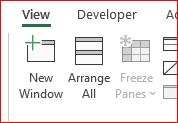- Home
- Microsoft 365
- Excel
- Re: My Freeze Panes feature is not available
My Freeze Panes feature is not available
- Subscribe to RSS Feed
- Mark Discussion as New
- Mark Discussion as Read
- Pin this Discussion for Current User
- Bookmark
- Subscribe
- Printer Friendly Page
- Mark as New
- Bookmark
- Subscribe
- Mute
- Subscribe to RSS Feed
- Permalink
- Report Inappropriate Content
- Mark as New
- Bookmark
- Subscribe
- Mute
- Subscribe to RSS Feed
- Permalink
- Report Inappropriate Content
Aug 17 2019 03:25 AM
SolutionIf we speak about Excel Desktop for Windows, Freeze Panes is disabled if you are in Page Layout view
Perhaps some other reasons, but you need to give more details.
- Mark as New
- Bookmark
- Subscribe
- Mute
- Subscribe to RSS Feed
- Permalink
- Report Inappropriate Content
Aug 17 2019 05:26 AM
@Sergei Baklan ..That did it, thanks Sergei.
- Mark as New
- Bookmark
- Subscribe
- Mute
- Subscribe to RSS Feed
- Permalink
- Report Inappropriate Content
Aug 17 2019 05:43 AM
@nicotrejoebob , you are welcome, glad to help
- Mark as New
- Bookmark
- Subscribe
- Mute
- Subscribe to RSS Feed
- Permalink
- Report Inappropriate Content
Dec 22 2020 04:15 PM
What if you are in normal view and the protect worksheet/workbook is unlocked and still the Freeze Pane Icon is grayed out? Office Professional Plus 2019 version.
Thanks for any help,
Fred
- Mark as New
- Bookmark
- Subscribe
- Mute
- Subscribe to RSS Feed
- Permalink
- Report Inappropriate Content
Dec 23 2020 02:31 AM
Not in my practice, sorry
- Mark as New
- Bookmark
- Subscribe
- Mute
- Subscribe to RSS Feed
- Permalink
- Report Inappropriate Content
Dec 23 2020 06:59 PM
@Sergei Baklan Ok. Thanks Sergei. :( The search continues.
- Mark as New
- Bookmark
- Subscribe
- Mute
- Subscribe to RSS Feed
- Permalink
- Report Inappropriate Content
Feb 04 2024 04:59 PM
- Mark as New
- Bookmark
- Subscribe
- Mute
- Subscribe to RSS Feed
- Permalink
- Report Inappropriate Content
Feb 05 2024 01:36 AM
Depends also on Excel version. Possible reasons are listed here How to Fix the Freeze Panes Greyed Out Issue in Microsoft Excel - JOE TECH (joellemena.com)
- Mark as New
- Bookmark
- Subscribe
- Mute
- Subscribe to RSS Feed
- Permalink
- Report Inappropriate Content
Mar 18 2024 09:44 AM
- Mark as New
- Bookmark
- Subscribe
- Mute
- Subscribe to RSS Feed
- Permalink
- Report Inappropriate Content
Accepted Solutions
- Mark as New
- Bookmark
- Subscribe
- Mute
- Subscribe to RSS Feed
- Permalink
- Report Inappropriate Content
Aug 17 2019 03:25 AM
SolutionIf we speak about Excel Desktop for Windows, Freeze Panes is disabled if you are in Page Layout view
Perhaps some other reasons, but you need to give more details.