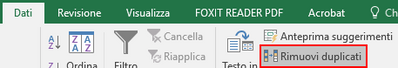- Home
- Microsoft 365
- Excel
- Re: Merging two columns of Names to One Column
Merging two columns of Names to One Column
- Subscribe to RSS Feed
- Mark Discussion as New
- Mark Discussion as Read
- Pin this Discussion for Current User
- Bookmark
- Subscribe
- Printer Friendly Page
- Mark as New
- Bookmark
- Subscribe
- Mute
- Subscribe to RSS Feed
- Permalink
- Report Inappropriate Content
Dec 31 2018 10:22 AM
Im having a problem trying to merge two column of names to on single column with applying a rule of if there is duplicate names in column A and column B then column C will be all the names that were not duplicates in Column A&B
- Labels:
-
Excel
- Mark as New
- Bookmark
- Subscribe
- Mute
- Subscribe to RSS Feed
- Permalink
- Report Inappropriate Content
Dec 31 2018 01:28 PM - edited Dec 31 2018 01:29 PM
Excel has the option "Remove duplicates"! Have you tried? You need to have all cells on the same column though.
Sorry that's Italian, but you can find your way comparing the icons ;)
But, if you don't want (or you can't) use that, you can try in the way I used in the attached file.
byez
- Mark as New
- Bookmark
- Subscribe
- Mute
- Subscribe to RSS Feed
- Permalink
- Report Inappropriate Content
Jan 02 2019 08:26 AM
Thank you for your reply. Its a bit more that the duplicate and the attach file you sent over. I attach a sample of what i am trying to do. If column A and column B have a match i want column E to have all the matches.
- Mark as New
- Bookmark
- Subscribe
- Mute
- Subscribe to RSS Feed
- Permalink
- Report Inappropriate Content
Jan 02 2019 09:33 AM
If you add desired result to the sample it'll be easier. Do you mean matches for columns A and C (A and B never matches)? In E in first row it'll be "Blocker, DeBisschop" or what?