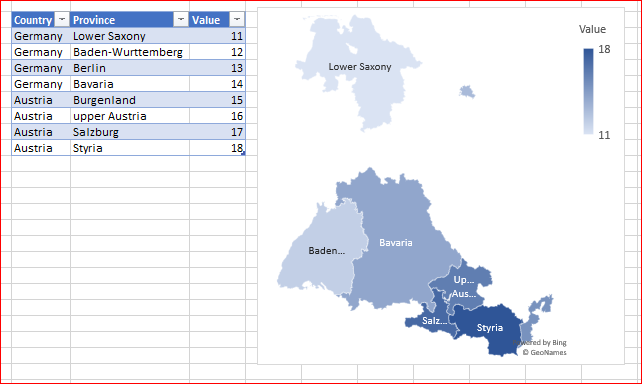- Subscribe to RSS Feed
- Mark Discussion as New
- Mark Discussion as Read
- Pin this Discussion for Current User
- Bookmark
- Subscribe
- Printer Friendly Page
- Mark as New
- Bookmark
- Subscribe
- Mute
- Subscribe to RSS Feed
- Permalink
- Report Inappropriate Content
Aug 28 2019 12:34 PM
I would like to create a map diagram in Excel and already use Excel 2019. The map diagram should contain the respective federal states.
For Germany as an example:
Lower Saxony
Baden-Wurttemberg
Berlin
Bavaria
....
For Austria as an example:
Burgenland
upper Austria
Salzburg
Styria
...
Which data does the diagram need for the representation of federal states worldwide? Is there a list here or is it different from country to country and rather a guessing game which data has to be deposited here?
- Labels:
-
BI & Data Analysis
-
Excel
- Mark as New
- Bookmark
- Subscribe
- Mute
- Subscribe to RSS Feed
- Permalink
- Report Inappropriate Content
Aug 28 2019 01:10 PM
There is no such list, Maps Chart engine takes names from internet. Common rules - organizing your data into columns give proper names to them, tool is sensitive to columns names. Don't mix levels between columns. If Maps doesn't find the area try to check in wiki and/or bing maps alternative name. That's quite often iterative process. And sometimes Maps fails to show the area after all attempts - send frown from Excel to Microsoft and ask here if someone had same issue and was able to solve.