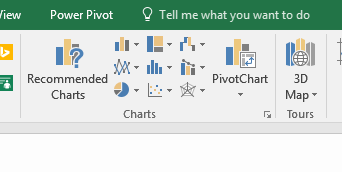- Subscribe to RSS Feed
- Mark Discussion as New
- Mark Discussion as Read
- Pin this Discussion for Current User
- Bookmark
- Subscribe
- Printer Friendly Page
Dec 30 2016
06:55 AM
- last edited on
Jul 25 2018
09:36 AM
by
TechCommunityAP
- Mark as New
- Bookmark
- Subscribe
- Mute
- Subscribe to RSS Feed
- Permalink
- Report Inappropriate Content
Dec 30 2016
06:55 AM
- last edited on
Jul 25 2018
09:36 AM
by
TechCommunityAP
We are on the current Channel, Version 1611 and Build 7571.2075. I don't see the option to insert a Map Chart.
What could be the reason that this option is not available?
- Mark as New
- Bookmark
- Subscribe
- Mute
- Subscribe to RSS Feed
- Permalink
- Report Inappropriate Content
Apr 04 2017 02:30 AM
I have the same issue. I cannot see the maps option under charts. Where you able to solve it?
- Mark as New
- Bookmark
- Subscribe
- Mute
- Subscribe to RSS Feed
- Permalink
- Report Inappropriate Content
Apr 04 2017 02:36 AM
Still not solved. We are now at Version 1702 (Build 7870.2024)
- Mark as New
- Bookmark
- Subscribe
- Mute
- Subscribe to RSS Feed
- Permalink
- Report Inappropriate Content
Apr 04 2017 02:36 AM
Hi Anton,
Please check this https://techcommunity.microsoft.com/t5/Excel/EXCEL-DO-NOT-SHOW-GRAPH-MAP-CHART/m-p/38217#M184 discussion. Possible reasons - non-US SKU or you are not on O365 subscription
- Mark as New
- Bookmark
- Subscribe
- Mute
- Subscribe to RSS Feed
- Permalink
- Report Inappropriate Content
Apr 04 2017 02:40 AM
Thanks for the reply Sergei. By SKU do you mean the office365 tenant/license used? I have the en-us version installed of the application.
- Mark as New
- Bookmark
- Subscribe
- Mute
- Subscribe to RSS Feed
- Permalink
- Report Inappropriate Content
Apr 04 2017 02:49 AM
SKU as i remember is Stock Keeping Unit. Other words, for which market is the product version.
Anyway, Maps Chart shall work with en-us
- Mark as New
- Bookmark
- Subscribe
- Mute
- Subscribe to RSS Feed
- Permalink
- Report Inappropriate Content
Apr 04 2017 04:57 AM
Problem is related to installation with the Deployment Tool. If we install with the Deployment Tool there is no Map Chart available. If we install from the Office 365 portal we can insert a Map Chart.
- Mark as New
- Bookmark
- Subscribe
- Mute
- Subscribe to RSS Feed
- Permalink
- Report Inappropriate Content
Apr 04 2017 05:18 AM
Perhaps in some settings in configuration.xml. My installations are done with Office Deployment Tool and i have Map Charts available..
- Mark as New
- Bookmark
- Subscribe
- Mute
- Subscribe to RSS Feed
- Permalink
- Report Inappropriate Content
May 19 2017 02:55 AM
@Sergei Baklan wrote:Perhaps in some settings in configuration.xml. My installations are done with Office Deployment Tool and i have Map Charts available..
Would you mind sharing the configuration.xml? After obfuscating the sensitive info of course.
I am on O365 Pro Plus CTR Version 1703 Build 7967.2161 and I do not have the Map Chart. SKU is "en-us" of course. And deployed via ODT.
- Mark as New
- Bookmark
- Subscribe
- Mute
- Subscribe to RSS Feed
- Permalink
- Report Inappropriate Content
May 19 2017 03:36 AM
Finally we got the Map Chart with Version 1704 (Build 8067.2115)
- Mark as New
- Bookmark
- Subscribe
- Mute
- Subscribe to RSS Feed
- Permalink
- Report Inappropriate Content
- Mark as New
- Bookmark
- Subscribe
- Mute
- Subscribe to RSS Feed
- Permalink
- Report Inappropriate Content
May 19 2017 07:18 AM
Yup. Got it now with Version 1704 (Build 8067.2115). Thanks for the info @Erik Schellekens. I wonder why Microsoft Staff could not provide a definitive answer?!