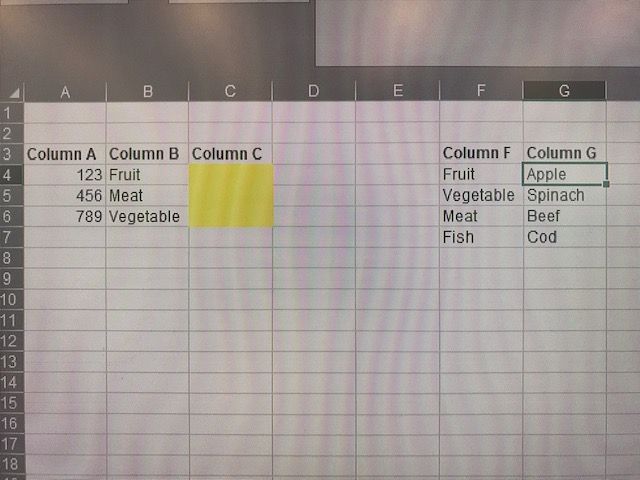- Subscribe to RSS Feed
- Mark Discussion as New
- Mark Discussion as Read
- Pin this Discussion for Current User
- Bookmark
- Subscribe
- Printer Friendly Page
Jun 27 2019 12:23 AM
- Mark as New
- Bookmark
- Subscribe
- Mute
- Subscribe to RSS Feed
- Permalink
- Report Inappropriate Content
Jun 27 2019 12:23 AM
Hi there,
I know there must be an easy way to do this and hope you guys can help.
I have posted a picture but here is what I want to do:
If the word on Column B is equal to Column F, I want the word in Column G to appear on Column C.
So, for example, C4 would be Apple, C5 would be Beef, and so on.
This is probably a very simple one but I am a beginner and would appreciate your help!
Thanks
- Labels:
-
Formulas and Functions
- Mark as New
- Bookmark
- Subscribe
- Mute
- Subscribe to RSS Feed
- Permalink
- Report Inappropriate Content
Jun 27 2019 01:18 AM
@Deleted
In C4 it could be
=IFERROR(INDEX($G:$G,MATCH($B4,$F:$F,0)),"no such")
and drag it down
- Mark as New
- Bookmark
- Subscribe
- Mute
- Subscribe to RSS Feed
- Permalink
- Report Inappropriate Content
Jun 27 2019 01:51 AM
Solution@Deleted
This formula in C4, copied down rows, will also return your desired result:
=IFNA(VLOOKUP(B4,F:G,2,0),
"Not Found")
- Mark as New
- Bookmark
- Subscribe
- Mute
- Subscribe to RSS Feed
- Permalink
- Report Inappropriate Content
- Mark as New
- Bookmark
- Subscribe
- Mute
- Subscribe to RSS Feed
- Permalink
- Report Inappropriate Content
- Mark as New
- Bookmark
- Subscribe
- Mute
- Subscribe to RSS Feed
- Permalink
- Report Inappropriate Content
Accepted Solutions
- Mark as New
- Bookmark
- Subscribe
- Mute
- Subscribe to RSS Feed
- Permalink
- Report Inappropriate Content
Jun 27 2019 01:51 AM
Solution@Deleted
This formula in C4, copied down rows, will also return your desired result:
=IFNA(VLOOKUP(B4,F:G,2,0),
"Not Found")