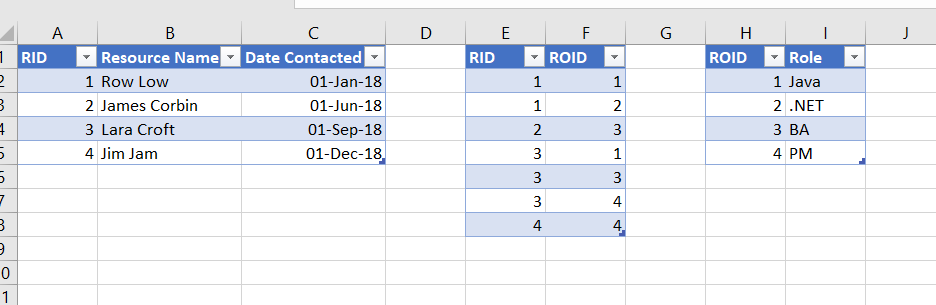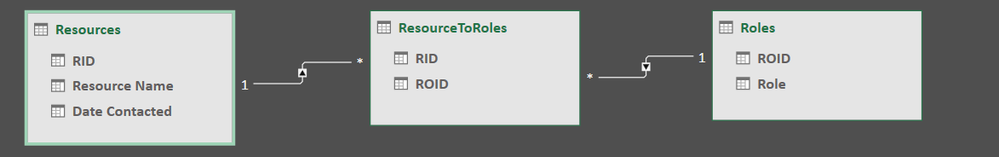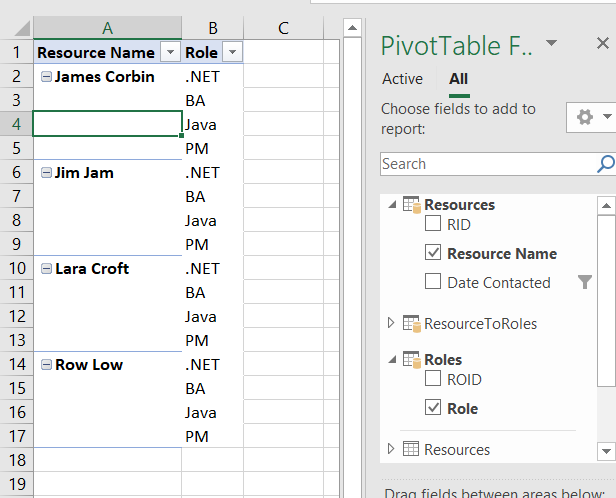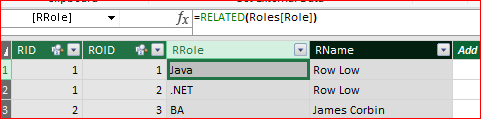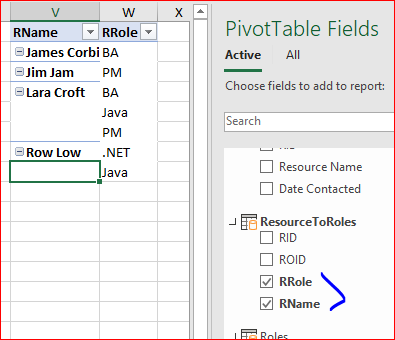- Home
- Microsoft 365
- Excel
- Issues with Pivot table: Data Model is not applying relationship
Issues with Pivot table: Data Model is not applying relationship
- Subscribe to RSS Feed
- Mark Discussion as New
- Mark Discussion as Read
- Pin this Discussion for Current User
- Bookmark
- Subscribe
- Printer Friendly Page
Dec 06 2018
09:42 PM
- last edited on
Jul 12 2019
11:17 AM
by
TechCommunityAP
- Mark as New
- Bookmark
- Subscribe
- Mute
- Subscribe to RSS Feed
- Permalink
- Report Inappropriate Content
Dec 06 2018
09:42 PM
- last edited on
Jul 12 2019
11:17 AM
by
TechCommunityAP
Hi there,
What I'm trying to do is build a pivot table that utilizes a data model. Unfortunately, for some reason, the relationships described in the data model are not being applied to the pivot table. I'm not sure what I'm doing wrong. The table structure is very simple.
My Tables:
Data Relationship
Pivot Table
My Expected Results are:
James Corbin: BA
Jim Jam: PM
Lara Croft: Java, BA, PM
Row Low: Java, .NET
What am I doing wrong? Thanks in advance.
- Labels:
-
BI & Data Analytics
-
Excel Desktop
- Mark as New
- Bookmark
- Subscribe
- Mute
- Subscribe to RSS Feed
- Permalink
- Report Inappropriate Content
Dec 07 2018 12:30 PM
Hi Royden,
Right tool will be Power Query, please see attached
- Mark as New
- Bookmark
- Subscribe
- Mute
- Subscribe to RSS Feed
- Permalink
- Report Inappropriate Content
Dec 07 2018 02:53 PM
Thank you Sergi, I took a look at your solution. Does that mean Pivot tables don't work with the data models. I was trying to stay away from a marged table as I have a large data set and would like to leverage data relationships and pivot tables.
- Mark as New
- Bookmark
- Subscribe
- Mute
- Subscribe to RSS Feed
- Permalink
- Report Inappropriate Content
Dec 07 2018 03:54 PM
Royden, Pivot Table works fine with data model, that's the main method to show data model results.
In your case in one-to-many relationships build pivoting from many to one. To your middle table in Power View add name and role from the related table
and pivot it
Please see attached
- Mark as New
- Bookmark
- Subscribe
- Mute
- Subscribe to RSS Feed
- Permalink
- Report Inappropriate Content
Dec 12 2018 07:49 AM
Hi Sergi,
Thank you for this. You've given me an idea on how to accomplish this.
- Mark as New
- Bookmark
- Subscribe
- Mute
- Subscribe to RSS Feed
- Permalink
- Report Inappropriate Content
Mar 30 2020 06:04 AM
Hi @Royden Carneiro ,
I am having a similar issue. I have already created all auxiliary tables with unique entities list, to act as a link between tables. But it does not work still...
I have posted more details of the specific case in this post:
Any help is appreciated. Thanks!
- Mark as New
- Bookmark
- Subscribe
- Mute
- Subscribe to RSS Feed
- Permalink
- Report Inappropriate Content
Feb 16 2023 02:51 PM
I was running into same exact problem - was able to figure out path forward by studying the PowerQuery steps in your sample file.
- Mark as New
- Bookmark
- Subscribe
- Mute
- Subscribe to RSS Feed
- Permalink
- Report Inappropriate Content
Feb 17 2023 08:03 AM
Thank you. Didn't catch, did you solve your problem or still have a question?
- Mark as New
- Bookmark
- Subscribe
- Mute
- Subscribe to RSS Feed
- Permalink
- Report Inappropriate Content
Feb 17 2023 08:47 AM
- Mark as New
- Bookmark
- Subscribe
- Mute
- Subscribe to RSS Feed
- Permalink
- Report Inappropriate Content
Feb 17 2023 08:58 AM
@Karen1270 , you are welcome