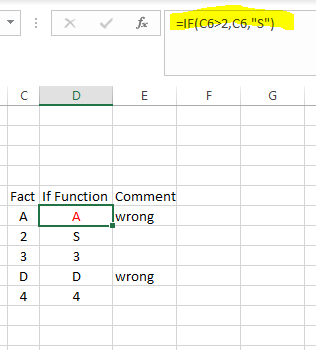- Home
- Microsoft 365
- Excel
- Is it possible to create an if-command from a table?
Is it possible to create an if-command from a table?
- Subscribe to RSS Feed
- Mark Discussion as New
- Mark Discussion as Read
- Pin this Discussion for Current User
- Bookmark
- Subscribe
- Printer Friendly Page
- Mark as New
- Bookmark
- Subscribe
- Mute
- Subscribe to RSS Feed
- Permalink
- Report Inappropriate Content
Oct 18 2019 01:50 AM
Let's say I have a table like this:
ID | Name |
1 | James |
2 | David |
3 | Jackie |
I want to have a cell (A4) show me the name of a person based on their ID number shown in another cell (A3).
In the A4 cell I write "IF(A3=1;"James";A3=2;"David";A3=3;"Jackie"). That works.
However, the list I am working with is way longer than 3 invidviduals. Is there a easier or quicker way to make such an IF-command without having to write the whole command with A3=1;"James";A3=2;"David".. and so on?
Thanks in advance,
Thor
- Labels:
-
Excel
-
Formulas and Functions
- Mark as New
- Bookmark
- Subscribe
- Mute
- Subscribe to RSS Feed
- Permalink
- Report Inappropriate Content
Oct 18 2019 02:21 AM
In D2, you can enter a formula like:
=LOOKUP)C2,A$2:B$4)
Note that ID's are in A2:A4 and Names are in B2:B4.
- Mark as New
- Bookmark
- Subscribe
- Mute
- Subscribe to RSS Feed
- Permalink
- Report Inappropriate Content
Oct 18 2019 03:20 AM
Hi, I have attached an excel file and looks I do not resonate the result of IF function. Can help?
Rgds..Aziz
- Mark as New
- Bookmark
- Subscribe
- Mute
- Subscribe to RSS Feed
- Permalink
- Report Inappropriate Content
Oct 18 2019 05:46 AM
=IF(ISNUMBER(C6)*(C6>2),
C6,
“S”)
- Mark as New
- Bookmark
- Subscribe
- Mute
- Subscribe to RSS Feed
- Permalink
- Report Inappropriate Content
Oct 18 2019 05:52 AM
Hello@Thorkild1991
If you're using Office 365 or Microsoft Office 2019 version, you can easily deploy the IFS function which will handle multiple nested IF statement in older versions.
See an example of the IFS function in the attached caption
- Mark as New
- Bookmark
- Subscribe
- Mute
- Subscribe to RSS Feed
- Permalink
- Report Inappropriate Content
Oct 18 2019 06:03 AM