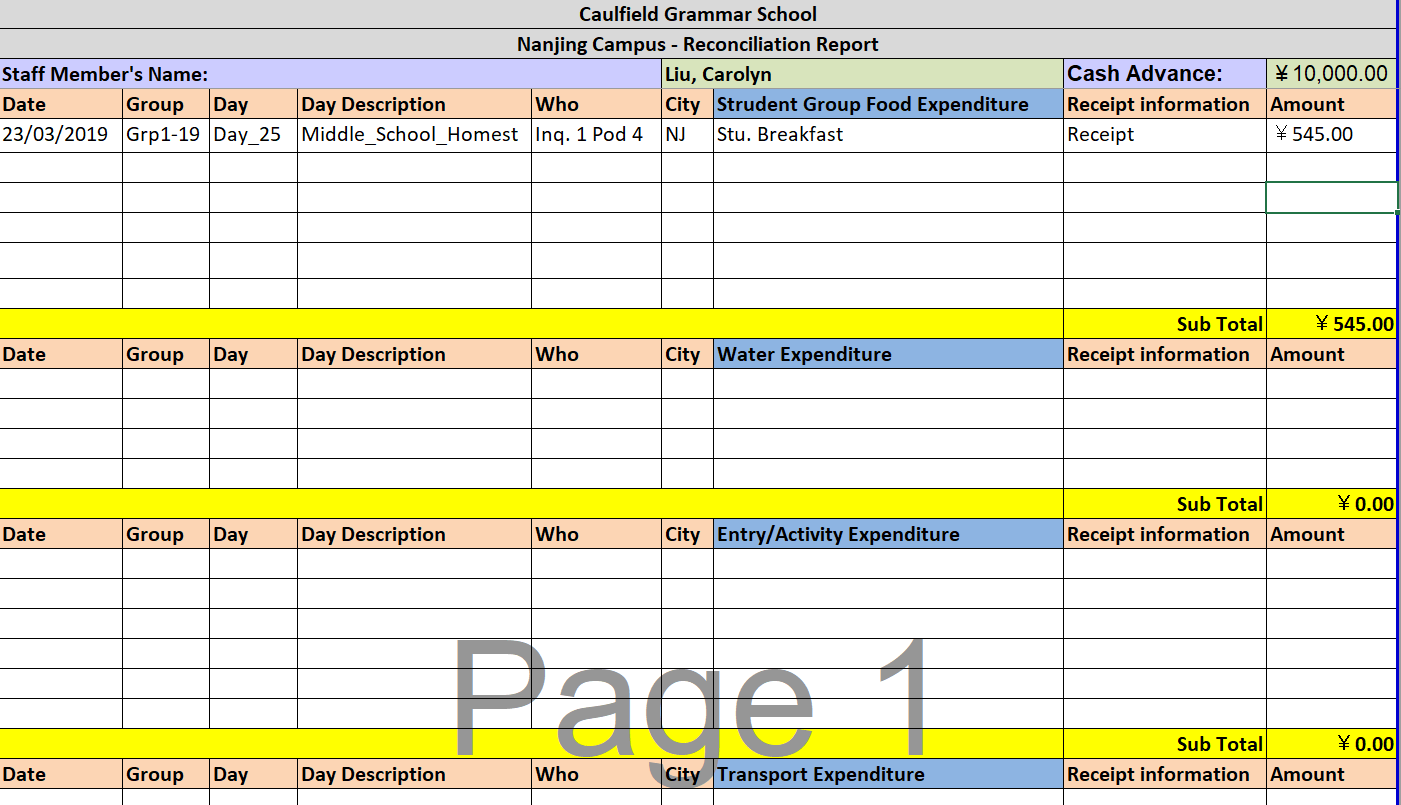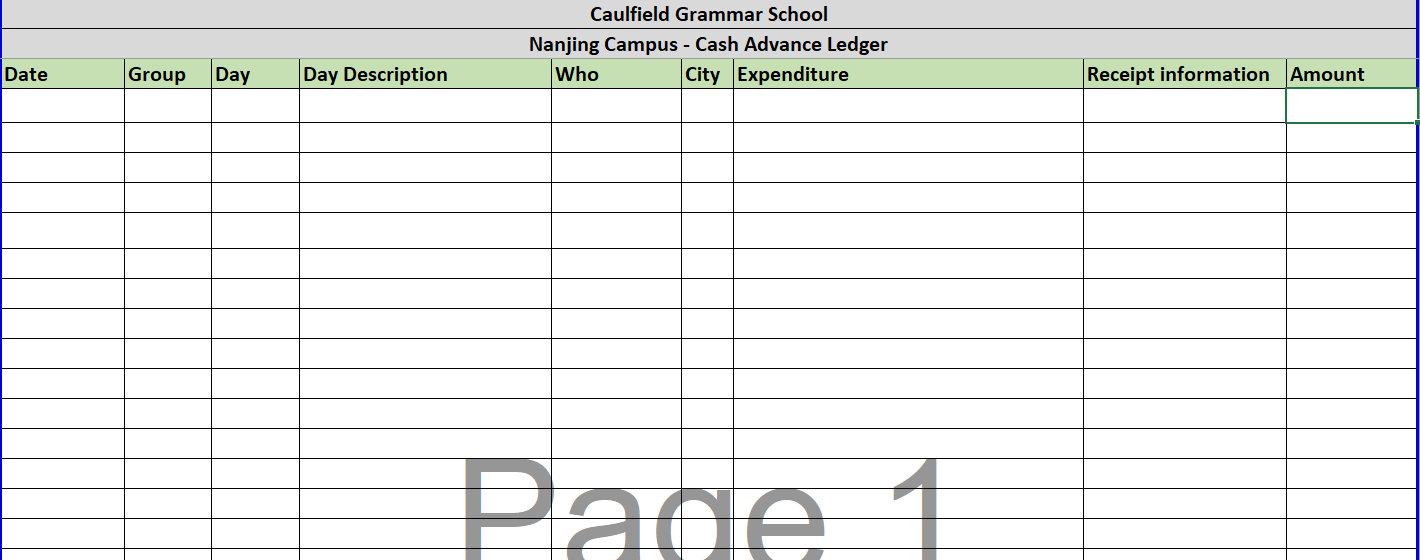- Home
- Microsoft 365
- Excel
- Re: Importing data into a simple general ledger
Importing data into a simple general ledger
- Subscribe to RSS Feed
- Mark Discussion as New
- Mark Discussion as Read
- Pin this Discussion for Current User
- Bookmark
- Subscribe
- Printer Friendly Page
- Mark as New
- Bookmark
- Subscribe
- Mute
- Subscribe to RSS Feed
- Permalink
- Report Inappropriate Content
Mar 22 2019 06:28 PM
Hello,
I think that this will be a fairly simple question.
I want an efficient way to import simple accounting data from staff cash reconciliation worksheets into an even more simple general ledger.
The process would work (in my head any way) like.
Step 1. Staff member saves to SharePoint (we use Office 365 Pro Plus ) an excel file with the details of the their cash reconciliation. Is looks like this.... there would be more data.
2. From a different file, the simple general ledger, I would import the data from the reconciliation, adding expenditure line by line. The general ledger looks like this....
3. I then can simply analysis the data.
I know how to do the analysing part. I just need some pointers on the importing of the data part.
Mike
- Labels:
-
Excel
-
general ledger
-
Importing data
- Mark as New
- Bookmark
- Subscribe
- Mute
- Subscribe to RSS Feed
- Permalink
- Report Inappropriate Content
Mar 23 2019 04:06 AM
Hi @Mike Gregory ,
That is job for Power Query - you may query your source file and filter all intermediate blank rows and rows with Data and Sub totals. Moreover, if you have in your Sharepoint folder few such files generated by different people you may combine all of them into one using From Folder connector. The only point all files have to have the same structure.