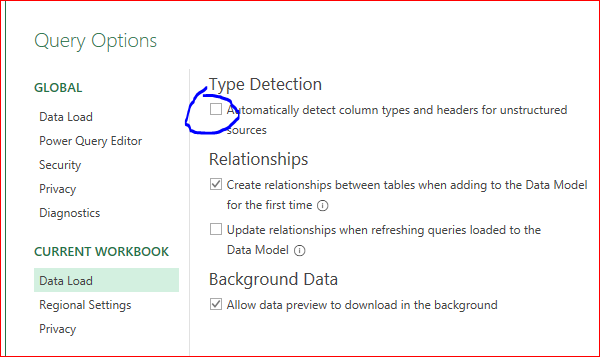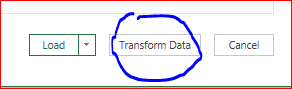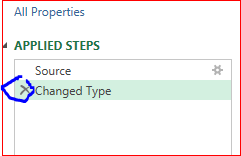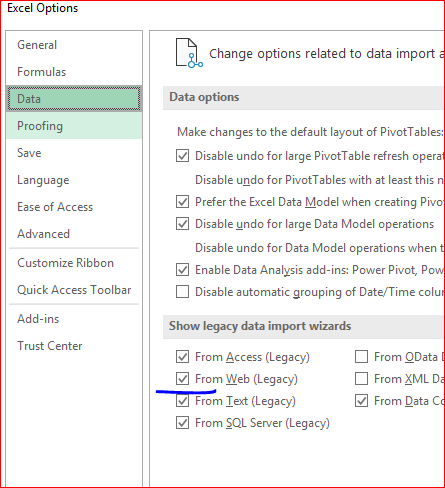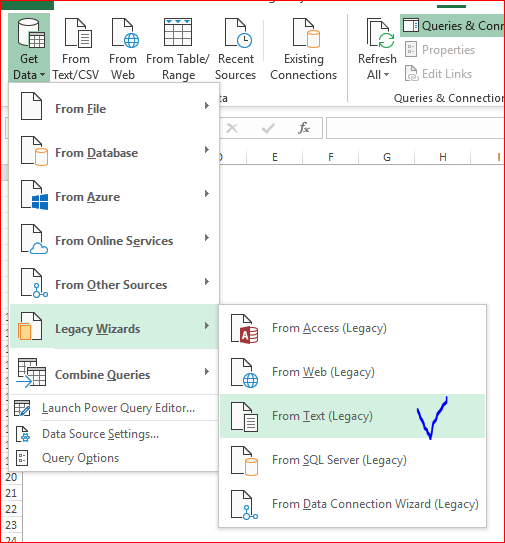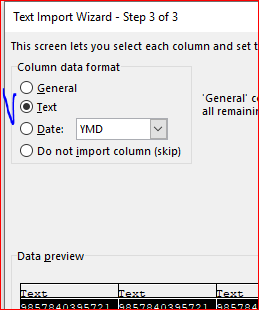- Home
- Microsoft 365
- Excel
- Re: Importing CSV with numbers as text - for bar codes
Importing CSV with numbers as text - for bar codes
- Subscribe to RSS Feed
- Mark Discussion as New
- Mark Discussion as Read
- Pin this Discussion for Current User
- Bookmark
- Subscribe
- Printer Friendly Page
- Mark as New
- Bookmark
- Subscribe
- Mute
- Subscribe to RSS Feed
- Permalink
- Report Inappropriate Content
Apr 12 2019 08:18 PM
Hi,
I occasionally export both contacts and products as CSV from my POS software to do bulk edits in Excel. They contain both phone numbers (beginning with "0") and bar codes (13 digit).
I used to be able to import these using a wizard and ensure these were treated as text in order to preserve them. However, with Office 365, this wizard doesn't seem to give me that option.
9857840395721 becomes:
9850000000000 displayed as 9.85E+12
Does anyone know how to import CSV numbers as text?
Regards
Lindsay
- Labels:
-
Excel
-
Office 365
- Mark as New
- Bookmark
- Subscribe
- Mute
- Subscribe to RSS Feed
- Permalink
- Report Inappropriate Content
Apr 13 2019 02:49 AM
@lindswhitehead , you have few options.
First, open Data->Get Data->Query options and unselect default Type Detection
That works for current workbook only.
Second, if above option is ON, starting your query do not load it immediately, click on Transform
and in right pane delete automatically added Changed Type step
after that close Power Query editor selecting Keep changes.
Third, you may use old wizard enabling it in options
after that use it to load your CSV from Data->Get Data->Legacy Wizard
selecting Text for the column(s) on third step of the wizard
- Mark as New
- Bookmark
- Subscribe
- Mute
- Subscribe to RSS Feed
- Permalink
- Report Inappropriate Content
Apr 28 2019 08:18 PM