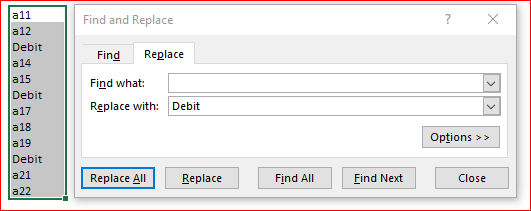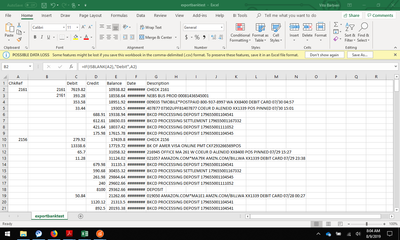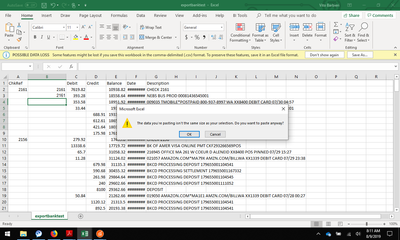- Subscribe to RSS Feed
- Mark Discussion as New
- Mark Discussion as Read
- Pin this Discussion for Current User
- Bookmark
- Subscribe
- Printer Friendly Page
- Mark as New
- Bookmark
- Subscribe
- Mute
- Subscribe to RSS Feed
- Permalink
- Report Inappropriate Content
Aug 08 2019 05:43 PM
In downloading bank account activity the "Reference" column has blanks or check numbers. I'm trying to scan that column and where the blank cells are in that column insert "Debit". And if the cell is NOT EMPTY (ie. there's a check number) do nothing (leave the check number and go on to the next cell in the column.) Please help me devise a formula. Thanks!
- Labels:
-
Formulas and Functions
- Mark as New
- Bookmark
- Subscribe
- Mute
- Subscribe to RSS Feed
- Permalink
- Report Inappropriate Content
Aug 08 2019 08:29 PM
Hi @Moonlander
Try below formula in the column next to 'Reference' column. Sample file is also attached.
=IF(ISBLANK(A2),"Debit",A2)
Hope it will help
Tauqeer
- Mark as New
- Bookmark
- Subscribe
- Mute
- Subscribe to RSS Feed
- Permalink
- Report Inappropriate Content
Aug 09 2019 02:25 AM
You may select entire range for that column, Ctrl+H and here Replace all blank cells on Debit
- Mark as New
- Bookmark
- Subscribe
- Mute
- Subscribe to RSS Feed
- Permalink
- Report Inappropriate Content
Aug 09 2019 08:12 AM
Thank you so much. Here is a screenshot of data. In this case the check number is the first data in the reference column. I'm missing something. I don't understand taking the formula down across the new column. Usually I can copy a formula, select all of the cells below that formula populated cell, and it adjusts and applies to all selected cells. But not in this case. What am I missing, please?
- Mark as New
- Bookmark
- Subscribe
- Mute
- Subscribe to RSS Feed
- Permalink
- Report Inappropriate Content
Aug 09 2019 09:03 AM
@Moonlander Try to 'Save as' the file in excel format (.xlsx) as suggested in the warning message and then copy the formula again. If you also look at cell B3 (in your screenshot) it's showing the same chkRef as appearing in B2 and it may be because of the format.
Alternatively you may share the file for modification at my end.
Tauqeer
- Mark as New
- Bookmark
- Subscribe
- Mute
- Subscribe to RSS Feed
- Permalink
- Report Inappropriate Content
Aug 09 2019 09:20 AM
You may enter the formula in B2, select your column starting from B2 and Ctrl+D