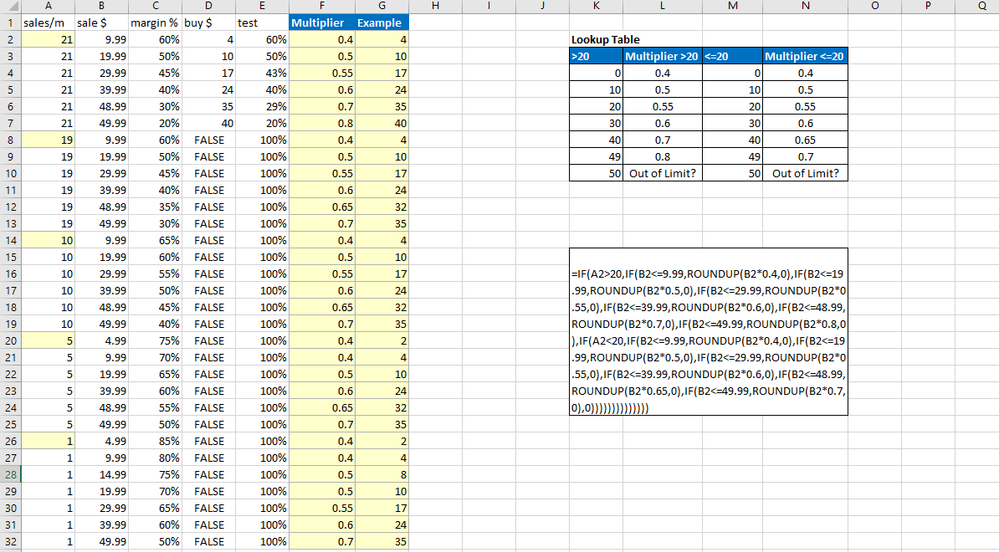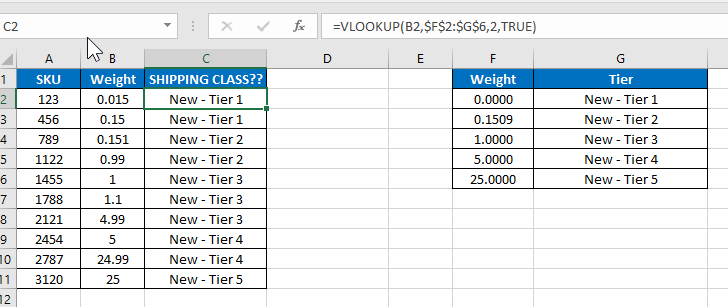- Subscribe to RSS Feed
- Mark Discussion as New
- Mark Discussion as Read
- Pin this Discussion for Current User
- Bookmark
- Subscribe
- Printer Friendly Page
May 23 2018
08:08 PM
- last edited on
Jul 31 2018
08:14 AM
by
TechCommunityAP
- Mark as New
- Bookmark
- Subscribe
- Mute
- Subscribe to RSS Feed
- Permalink
- Report Inappropriate Content
May 23 2018
08:08 PM
- last edited on
Jul 31 2018
08:14 AM
by
TechCommunityAP
Hi guys,
So basically what I am trying to do is let Excel determine if what tier we are going to use automatically so it's like this:
If the given weight (column B) is less than, equal to, or greater than the range in column I, then it should correctly select the correct tier on column G.
I have tried this formula =IFS(B2<=I2:I6,"New - Tier One", "New - Tier Two", B2<=I2:I6,"New - Tier Three", "New - Tier Four", B2<=I2:I6,"New - Tier Five")
but it is not working. I am not sure if I am using the correct one.
Any help? I would appreciate it.
Thank you!
- Labels:
-
Formulas & Functions
-
Tips and Tricks
- Mark as New
- Bookmark
- Subscribe
- Mute
- Subscribe to RSS Feed
- Permalink
- Report Inappropriate Content
May 23 2018 08:31 PM
Michelle-
I believe you can accomplish your task by using a Vlookup. Please reference the below post and the example file that is included in it . You will need to make a reference table based on your thresholds and then use the table in the vlookup to get the correct cost. You may have to make a few tweaks but it should be the same basic concept. :
Ill also attach the file here for easier reference.
- Mark as New
- Bookmark
- Subscribe
- Mute
- Subscribe to RSS Feed
- Permalink
- Report Inappropriate Content
May 23 2018 09:18 PM
Hi Matt,
Thank you so much for the quick response!
You're the best!
- Mark as New
- Bookmark
- Subscribe
- Mute
- Subscribe to RSS Feed
- Permalink
- Report Inappropriate Content
May 24 2018 06:26 AM
Glad you were able to get your issue resolved. Feel free to post back to the community if you have more questions or need further clarification.
- Mark as New
- Bookmark
- Subscribe
- Mute
- Subscribe to RSS Feed
- Permalink
- Report Inappropriate Content
May 24 2018 05:00 PM
Hi Matt,
We can't make it work - I have attached a sample file. Could you please have a look at it?
Hoping that you could resolve it. Thank you.
- Mark as New
- Bookmark
- Subscribe
- Mute
- Subscribe to RSS Feed
- Permalink
- Report Inappropriate Content
May 24 2018 05:18 PM
Hey Michelle-
Happy to help. Try using the below formula. I'm also attaching a sample workbook for reference.
- Mark as New
- Bookmark
- Subscribe
- Mute
- Subscribe to RSS Feed
- Permalink
- Report Inappropriate Content
May 24 2018 05:46 PM
Hi Matt,
We have it working now!!!!
Thanks for all the help and keep rocking!
Michelle
- Mark as New
- Bookmark
- Subscribe
- Mute
- Subscribe to RSS Feed
- Permalink
- Report Inappropriate Content
May 24 2018 09:20 PM
Michelle-
You're quite welcome. Glad you were able to resolve your issue. Please feel free to post back to the community for help on the next roadblock you encounter! Always happy to help.