Turn on suggestions
Auto-suggest helps you quickly narrow down your search results by suggesting possible matches as you type.
- Home
- Microsoft 365
- Excel
- I would like to take data from 3 cells, merge them into 1 cell, and then have them stacked
I would like to take data from 3 cells, merge them into 1 cell, and then have them stacked
Discussion Options
- Subscribe to RSS Feed
- Mark Discussion as New
- Mark Discussion as Read
- Pin this Discussion for Current User
- Bookmark
- Subscribe
- Printer Friendly Page
- Mark as New
- Bookmark
- Subscribe
- Mute
- Subscribe to RSS Feed
- Permalink
- Report Inappropriate Content
Jan 10 2019 06:08 AM
I have a worksheet that is exported from AutoCAD and shown below in raw format. The area enclosed in the red box are descriptions of devices.
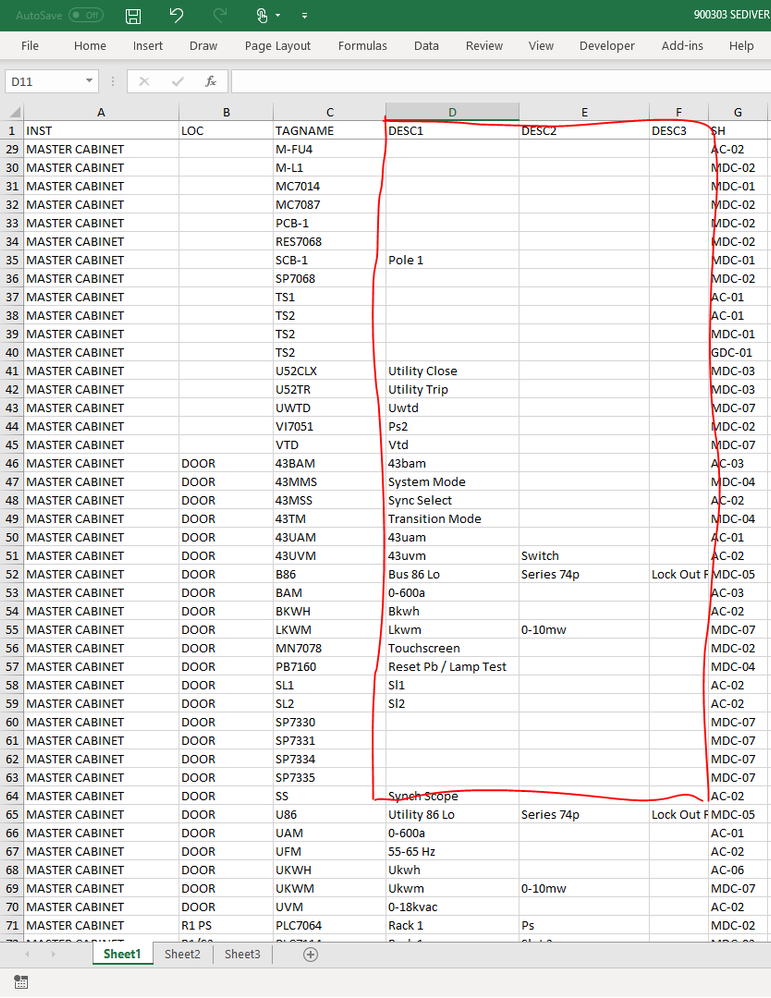
What I would like is what is shown in the box below, the 3 cells (columns) merged and then I would like the values stacked. Is there a way to do this automatically, and not manually?
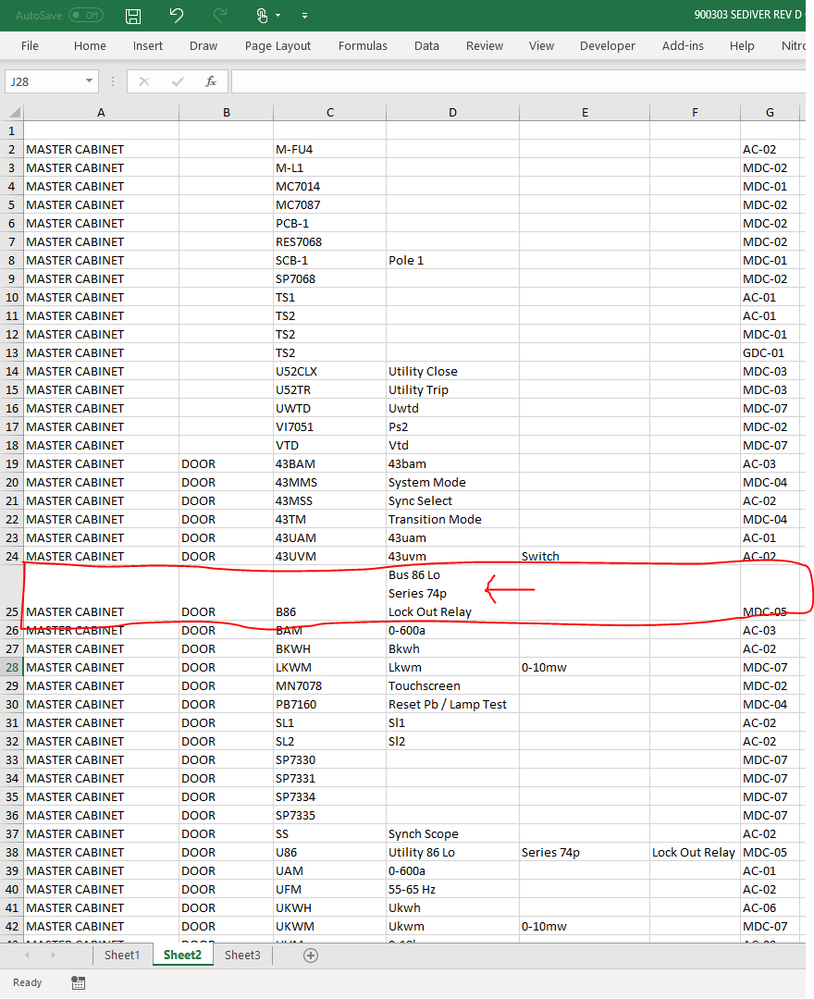
Labels:
- Labels:
-
Excel
-
Office 365
1 Reply
- Mark as New
- Bookmark
- Subscribe
- Mute
- Subscribe to RSS Feed
- Permalink
- Report Inappropriate Content
Jan 10 2019 06:55 AM
You may add helper column as explained here https://exceljet.net/formula/add-a-line-break-with-a-formula and paste as values on the place of first one. Don't forget to apply Wrap text in column formatting.