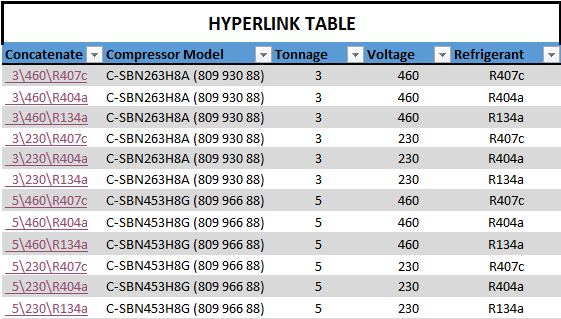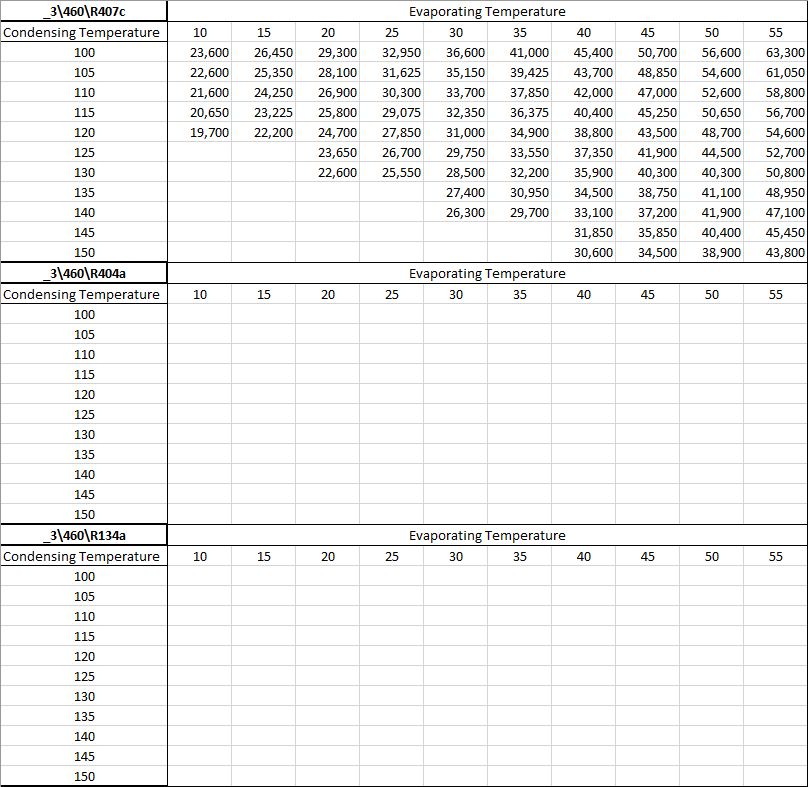- Home
- Microsoft 365
- Excel
- Hyperlinks to Named Ranges on Hidden Sheets
Hyperlinks to Named Ranges on Hidden Sheets
- Subscribe to RSS Feed
- Mark Discussion as New
- Mark Discussion as Read
- Pin this Discussion for Current User
- Bookmark
- Subscribe
- Printer Friendly Page
- Mark as New
- Bookmark
- Subscribe
- Mute
- Subscribe to RSS Feed
- Permalink
- Report Inappropriate Content
Aug 28 2018 01:49 PM
Hi,
I have the following table in my first sheet of my excel workbook:
In my first sheet ("QuoteTool") in the leftmost column is a list of hyperlinks.
These hyperlinks link to ranges I have named in a separate, second sheet. I have called this second sheet, "All Data".
This second sheet ("All Data") containing the named ranges is hidden.
When the "All Data" sheet is visible, clicking on any given hyperlink easily navigates me to the named range and the range is automatically selected.
However, when the sheet is hidden, clicking a hyperlink does nothing.
My goal is to click a hyperlink, have it carry me to the corresponding named range in the hidden, "All Data" sheet. When going back to the main sheet containing the hyperlinks, I would like the "All Data" sheet containing the named ranges to go back to being hidden.
Within VBA, I have been able to double click a hyperlink and have it take me to the hidden sheet, but the named range is no longer selected and I have to manually scroll to it. Meanwhile, when clicking out of the sheet it will hide the sheet.
- Labels:
-
Macros and VBA