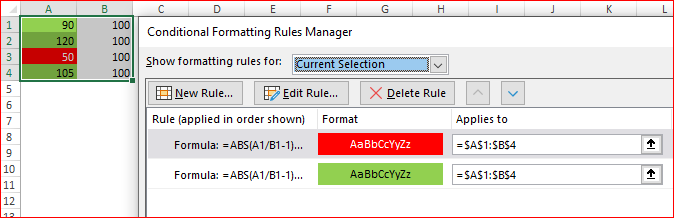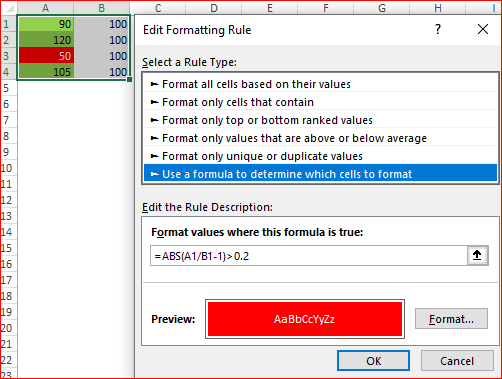Turn on suggestions
Auto-suggest helps you quickly narrow down your search results by suggesting possible matches as you type.
- Home
- Microsoft 365
- Excel
- How to use conditional formatting to highlight a cell if the value is within a Range of another cell
How to use conditional formatting to highlight a cell if the value is within a Range of another cell
Discussion Options
- Subscribe to RSS Feed
- Mark Discussion as New
- Mark Discussion as Read
- Pin this Discussion for Current User
- Bookmark
- Subscribe
- Printer Friendly Page
- Mark as New
- Bookmark
- Subscribe
- Mute
- Subscribe to RSS Feed
- Permalink
- Report Inappropriate Content
Oct 08 2019 09:14 AM
Is there a way I can use a conditional formula to highlight a cell if the % value for the cell is NOT within a +/- 20% range based on a comparison % value in cell2. Highlighting if it's positive GREEN and if negative RED. (so it may be two conditional statements)?
Any help is greatly appreciated. Adrian
Labels:
- Labels:
-
Excel
-
Formulas and Functions
1 Reply
- Mark as New
- Bookmark
- Subscribe
- Mute
- Subscribe to RSS Feed
- Permalink
- Report Inappropriate Content
Oct 08 2019 09:24 AM
Yes, one color - one rule
You may apply conditional formatting rules as here to column A
with formula for RED
and the same but <=0.2 for GREEN