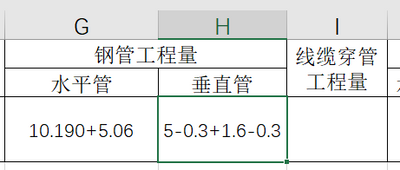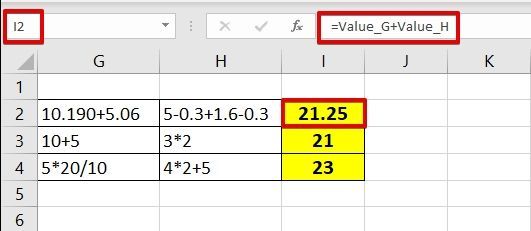- Subscribe to RSS Feed
- Mark Discussion as New
- Mark Discussion as Read
- Pin this Discussion for Current User
- Bookmark
- Subscribe
- Printer Friendly Page
- Mark as New
- Bookmark
- Subscribe
- Mute
- Subscribe to RSS Feed
- Permalink
- Report Inappropriate Content
Sep 15 2019 01:56 AM
Can I get the sum of G column and H column ? Which is 10.190+5.06+5-0.3+1.6-0.3 = 21.25。
- Labels:
-
Excel
-
Formulas and Functions
- Mark as New
- Bookmark
- Subscribe
- Mute
- Subscribe to RSS Feed
- Permalink
- Report Inappropriate Content
Sep 15 2019 02:21 AM
SolutionThere is an Excel v4.0 macro function called "EVALUATE" which we can use to solve the equation you have in column G and H.
In the attached file, I created two Named Ranges like below...
Value_G =EVALUATE(Sheet1!$G2)
Value_H =EVALUATE(Sheet1!$H2)
Then I placed this formula...
In I2
=Value_G+Value_H
Remember to save the file as Excel Macro-Enabled Workbook since EVALUATE is a Macro Function.
Please refer to the attached for more details.
- Mark as New
- Bookmark
- Subscribe
- Mute
- Subscribe to RSS Feed
- Permalink
- Report Inappropriate Content
Sep 15 2019 04:28 AM
Great help, thank you. I will use the name manager to create the function.
- Mark as New
- Bookmark
- Subscribe
- Mute
- Subscribe to RSS Feed
- Permalink
- Report Inappropriate Content
Accepted Solutions
- Mark as New
- Bookmark
- Subscribe
- Mute
- Subscribe to RSS Feed
- Permalink
- Report Inappropriate Content
Sep 15 2019 02:21 AM
SolutionThere is an Excel v4.0 macro function called "EVALUATE" which we can use to solve the equation you have in column G and H.
In the attached file, I created two Named Ranges like below...
Value_G =EVALUATE(Sheet1!$G2)
Value_H =EVALUATE(Sheet1!$H2)
Then I placed this formula...
In I2
=Value_G+Value_H
Remember to save the file as Excel Macro-Enabled Workbook since EVALUATE is a Macro Function.
Please refer to the attached for more details.